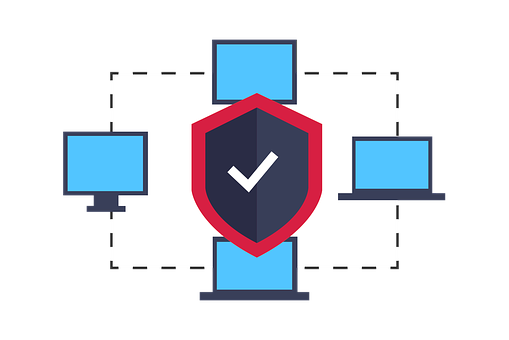Currently, Windows 11 is being rolled out throughout the developed world, replacing Windows 10 on many user’s devices across the board.
Interestingly, the launch has been met with mixed reviews by critics, despite Windows 11 delivering impressive quality scores during testing.
One of the software’s more interesting features is the integration of a built-in VPN. But is this feature fit for purpose, or should you install a superior VPN product on your PC or laptop? Let’s find out!
Windows 11 At-a-Glance – Why the Mixed Reviews?
One of the biggest criticisms about Windows 11 is the upgraded taskbar, which has arguably failed to include many of the improvements demanded by users.
Historically, Windows has been criticised for its relatively basic taskbar, and many had hoped that Microsoft would move to integrate more advanced features such as drag and drop capabilities and the ability to resize and move graphical elements.
However, Microsoft has eschewed these features in favour of a simplistic search bar, which sits on the left-hand side of the taskbar. It’s noticeably smaller than the Windows 10 alternative, although it provides a much better fit with the overall design of the updated software.
Otherwise, this operates in almost an identical way to the Windows 10 search bar, contributing to an uninspiring and largely unchanged taskbar that adds little of value to the typical user experience.
This is disappointing for such a long-awaited piece of software, with Windows 11 arguably offering little more than an incremental upgrade that will dissatisfy many users.
Windows 11 is More Secure – But What About the VPN?
Another area in which there’s some confusion about Windows 11 is the level of security that it offers to users, with some concerned that a number of core features may put user data at risk.
For example, you’ll have to create a Microsoft account if you want to use certain features on Windows 11. However, this means providing Microsoft with personal information and access to datasets such as your name, email address and phone number, which may make you vulnerable to the machinations of hackers.
Certainly, this type of metadata is easily accessible and potentially damaging, especially in instances where it’s used to attempt identity theft or steal private transaction data.
Microsoft is clearly aware of such concerns, which is why it has retained a built-in VPN for Windows 11. This is similar to the virtual private network included in Windows 10, which was designed to offer convenience to security conscious users and negate some of the criticisms surrounding the brand and its products.
But is this VPN truly fit for purpose? The short answer is no, with this connection particularly difficult and time consuming to set up for the average user.
Then there’s the issue of quality, as the built-in Windows 11 VPN is not the most secure option on the market and may leave your data vulnerable even after it has been fully established and enabled.
Certainly, there are question marks over the technology’s ability to overcome robust firewall blocks, while it may also be incompatible with certain software packages (minimising its efficacy in the process).
The Solution? Install a Private VPN on Your Device
While the built-in Windows 11 VPN may be comprehensive enough for most casual users, there are a number of specific applications where it may prove wholly inadequate.
For those of you who enjoy online gaming or crypto mining, for example, there are additional challenges in the form of Internet Service Provider (ISP) intervention and specific security issues.
In terms of the former, ISPs have been known to throttle bandwidth and increase latency during peak usage or activities that command significant amounts of data. Such activities include gaming and crypto mining, which can be observed by ISPs who may subsequently slow your Internet connection to optimise bandwidth across the network.
The built-in VPN available through Windows 11 may not be able to negate this completely, but there are private client alternatives that provide a much better level of efficiency overall.
As for security, both gamers and miners may be perennially vulnerable to threats such as doxxing or malware attacks when online. Private VPNs are designed to largely nullify such risks, by routing all data and web traffic through a virtual, encrypted tunnel that masks both your metadata and physical location.
While the built-in Windows 11 VPN may serve a similar purpose, it’s arguably not as effective for these specific applications and could ultimately leave you exposed even though you believe you’re fully protected.
For those of you who regularly work outside of the home or office and connect to public networks, a private VPN client also provides additional layers of network security and privacy. Certainly, public networks are commonly targeted by hackers who create rogue access points to trick users, while others on the network may also be able to view and monitor your activity over time.
You certainly won’t want to rely on Windows’ built-in VPN to protect you in this instance, especially as it’s unnecessary and most private clients are incredibly easy to set-up.
As for the best private VPN clients on the market, the truth is that you’re spoiled for choice in the digital age. However, some of the recent Surfshark VPN review articles highlight this product as being particularly effective, while also being easy-to-use and underpinned by the most effective protocols.
This product also offers flexible and competitive pricing, while operating more than 3,200 servers in 95 countries across the globe. The latter point is important, as it offers you access to a dense and reliable selection of global servers in most jurisdictions throughout the world.
The Bottom Line
Ultimately, the built-in VPN available through Windows 11 is far from perfect, while it’s not really suitable for specific applications such as online gaming, crypto mining or regularly accessing public networks.
Although it’s recommended that you install a private VPN client to provide an additional layer of network and device security, the question that remains is which product do you choose in the open market?
While the Surfshark review data is compelling, we’d urge you to compare the market in detail before making an informed choice based on your own unique circumstances. Make no mistake; there’s a huge range of independent VPN reviews accessible online, each of which can provide you with a detailed insight into the market as a whole.
This way, you can choose the right private VPN for you and access the optimal levels of convenience and security when using your Windows device!