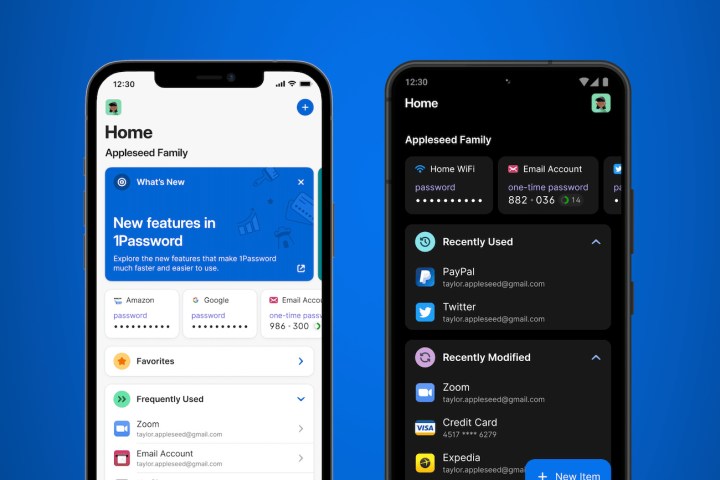 1Password
1Password
The 1Password password manager app for Android has just gotten a huge new update, which unlocks the use of passkeys through its app. Held by many as the future of secure authentication, passkeys are the next evolution of the password, and from today, you’ll be able to use 1Password to create, manage, and unlock your accounts that use passkey authentication.
1Password is one of the world’s most popular password managers, with over 700,000 passwords saved. But it clearly sees that the future is elsewhere, as it has been leading the charge on taking passkeys into the mainstream.
Recommended Videos
But what’s all the fuss about? Are passkeys just new passwords? Sort of. Stored in two parts — a public and a private key — passkeys use a “signing” method of authentication. When signing in, a website will request a handshake from your private key stored on your device. When received, it will compare that to your public key and let you in the two match up. If you’ve used an authenticator app, you’ll be familiar with the concept — though passkeys are even more secure than authenticators.
Prompt for creating a passkey for a Google account. Digital Trends
Since the website or app you’re signing into only has your public key and not your private key, it makes passkeys a whole lot more secure than passwords. Since all a hack would be able to secure would be your public key, your accounts would stay secure. Your private key never leaves your device also means that passkeys are naturally phishing-resistant, and every single one is strong by default, as well.
Get your weekly teardown of the tech behind PC gaming
ReSpec
Subscribe
Check your inbox!
Privacy Policy
1Password joins a small group of password managers with passkey support, one of which is the mighty Google Password Manager. 1Password is definitely worth considering over Google’s built-in option, though, as it will support using passkeys across a number of devices and services and won’t be limited to just Android and Chrome, unlike the Google Password Manager.
To use passkeys on 1Password, you’ll need an Android device with Android 14 or newer, the latest version of the 1Password app, and a website or app login that supports passkeys. 1Password has a handy passkey-tracking system in place, so you can head to the app’s Watchtower section and see which of your logins can be replaced with a passkey. 1Password recommends using Amazon, WhatsApp, or Uber for passkey newbies, as all three have passkey systems set up and ready.

