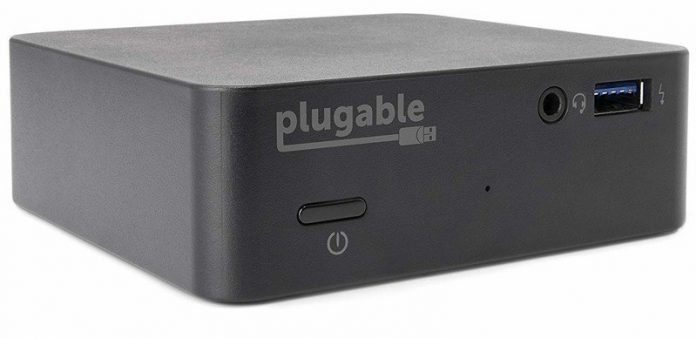The best Chromebook docking stations can turn your laptop from on-the-go ready to comfortably cozy by plugging in a single USB-C cable. When you’re home and want to use a clicky mechanical keyboard, an ergonomic mouse, or add a secondary display, docking stations are here to keep things tidy and organized. While you could maybe get by with some tiny USB-C hub, the cables are usually too short and leave your desk cluttered, while docking stations help keep things connected while staying out of your way. If you need to get your Chromebook connected, these are the best docking stations.
Keep it tidy
Pluggable USB Mini Docking Station
Staff Pick
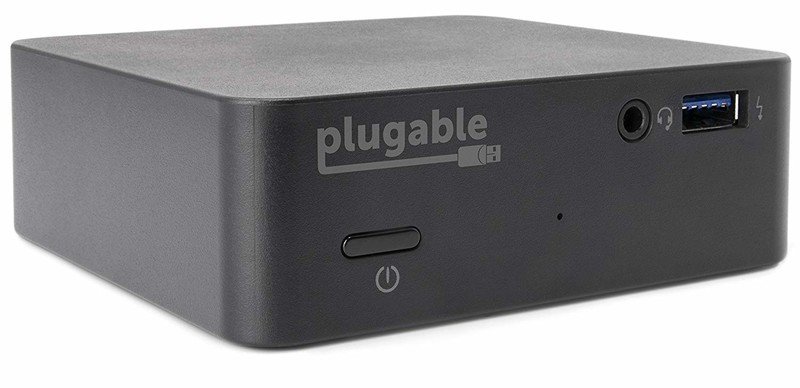
This compact docking station won’t take up much desk space, but it still has enough space for four USB-A peripherals, an HDMI monitor, Ethernet, and an audio jack for some speakers. It can also charge your Chromebook at full speed.
$129 at Amazon
$129 at Walmart
Tall or flat, your choice
Baseus 16-in-1 USB-C Dock

Some folks prefer a standing dock that will take up less desk space, and others prefer a lower-profile dock that can sit under their monitor. Baseus lets you use its overstuffed dock either way, and it has just about every port you could think of.
$100 at Amazon
Small and adaptable
Uni USB-C Hub

- $34 at Amazon (6-in-1)
- $40 at Amazon (8-in-1)
Use any USB-C 3.1 Gen 2 cable to turn this credit-card USB-C hub into a mini-dock perfect for dorm rooms and travelers. The 8-in-1 version has Ethernet and an extra USB-A port, but both have HDMI, SD/microSD, USB-A, and USB-C passthrough charging.
Long and lean
VAVA 12-in-1 USB-C Docking Station

If you’re using your docking station with an external monitor, VAVA will let you spread your ports out along its base. Among its many ports — including two HDMI outputs for dual screens — it also has an extra USB-C plug for charging your phone.
$100 at Amazon
Reliable and spaced out
Plugable USB-C Dock with Charging

This docking station is a bit bigger than Plugable’s 85W model. In addition to adding a fifth USB-A port and splitting the mic and headphone jacks, this dock has more padding around each port for peripherals with larger plugs.
$99 at Amazon
$99 at Walmart
Upgrade pick
Anker PowerExpand 13-in-1 USB-C Dock

Do you really need two HDMI ports and DisplayPort? Probably not, but it’s there if you need it, along with two 10Gbps USB-C ports for external hard drives or USB-C peripherals, three USB-A ports, Ethernet, and memory card readers.
$180 at Amazon
$180 at Newegg
The best Chromebook docking stations balance ports and portability

USB-C docking stations come in all shapes and sizes — especially once we get into the wonderful world of Thunderbolt docks meant for Macs — but for Chromebooks, you actually don’t need to go all out with all the extra video outputs. Instead, focus on things like the spacing between ports, the number of ports, and the price. For these reasons, the Plugable USB Mini Docking Station is a great hub because it covers the basic port bases without overcomplicating things or cluttering your desk with an oversized eyesore.
If you have USB-C flash drives, keyboards, or other accessories you want to use with a Chromebook docking station, you’ll need to step up to the Baseus 16-in-1 USB-C Dock or the Anker PowerExpand. Both come with ports for USB-C peripherals and a charge-only USB-C port for topping off your phone or power bank, and Anker includes DisplayPort in addition to its HDMI ports.
If all of these seem like overkill because you just wanted a dock to plug in a keyboard, mouse, and monitor, consider downsizing with the uni USB-C Hub, which is actually what I use for my own Chromebook docking station. It’s small enough to travel with, doesn’t need a dedicated AC/DC power adapter, and has all the ports you’d expect in a compact dock.
A note about Chromebooks and headphone jacks
When you plug in anything to your Chromebook with a 3.5mm jack — either a headphone jack or an audio combo jack — Chrome OS will automatically route audio to that port regardless of if headphones or speakers are plugged into that port. If you’re going to be plugging and unplugging your Chromebook from your dock regularly, consider investing in some speakers, so you don’t have to set the audio back to the internal speaker every time.
If you don’t want to do that, consider using a USB-C hub instead. I would say, “use a docking station without a headphone jack,” but having an audio jack is one of the defining differences between a USB-C hub and a USB-C docking station.