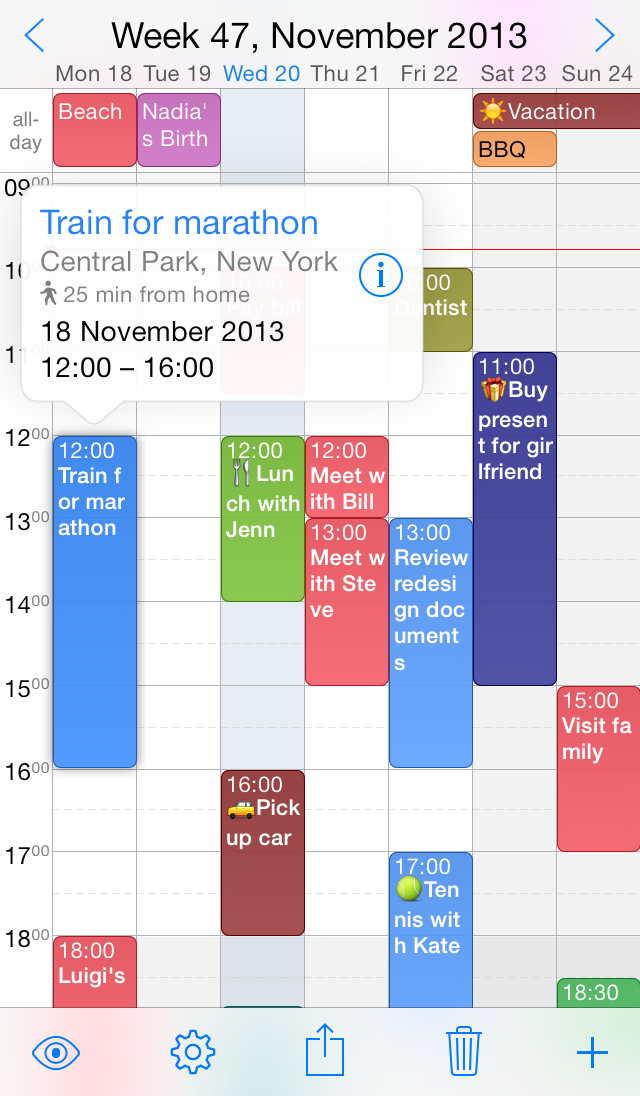Amsterdam, November 26, 2013. Today, WeekCal BV released a new version of their successful iPhone calendar app Week Calendar, with a completely new design and new features, yet with the same familiar, highly praised experience.
Week Calendar 7
“Week Calendar went on a diet and gained muscles!” according to Andreas Verhoeven (CTO, WeekCal BV). “With this new and completely free update we provide iOS calendar users with a new design that has been adapted to iOS 7, together with powerful new features. With Week Calendar 7, once again we were able to reach our goal: to create the most powerful and user friendly calendar app. This is a signal to our users, who can expect a lot of other innovative features in the near future.”
Design
The app has totally been re-designed to fit the new iOS 7 interface. Week Calendar 7 is simplified, looks much cleaner and provides clarity to the user’s content. Every single part of the app, like icons and colors, now fully corresponds with iOS 7. It gives users a much better experience to deal with their daily scheduling needs. Also the app icon lost a lot of weight. The design is simple, sexy and fits right between all the other iOS 7 icons.
New Features
With the Dark theme Week Calendar answered the increasing demand of the Week Calendar users. According to Andreas “We heard some complaints of users, that experienced the white theme as hard on their eyes, so we’ve created a dark theme that they will definitely like. It gives those users a more relaxed viewing experience, without eye-strain.”
Sharing events with a person nearby is made easy with the new AirDrop Support. If users want to share events with their colleagues or friends, they now just simply share it through AirDrop, without the need to be on WiFi.
For a faster event entry Week Calendar helps the users with AutoComplete. Users can fill in a word they already used and it will auto-complete the event details.
Events with locations will show a Travel Time. The departure location will be determined smartly. Users can set a home address, use a previous event location or use their current location. If they don’t have time enough to make it to the next event, the travel time color will be changed to red.
Existing Top Features
Fast and easy to use. Adding, repeating and moving events is easy. Its magnificent interface and intuitive usability, make working with Week Calendar a pleasure for both light and heavy users. Clear and detailed calendar overviews based on day, week, (mini)month or year level.
Packed with useful functions. Simply tap & hold, drag, copy and paste events. Assigning different colors to your appointments to create a clear schedule. Powerful reminder functions make sure you’ll remember your events. Many other functions make using Week Calendar fun and easy.
Subscribe to sports, holidays and other events. Spice up your calendar! Add additional subscriptions to sports games, national holidays and more from our mobile calendar store.
Together with these already praised features, Week Calendar 7 will still be the most powerful and friendliest calendar app for iOS 7.
Pricing & Download
Pricing
For existing Week Calendar users, this new version will be completely free. The price of Week Calendar 7 for new users remains the same: $1,99 (United States). We don’t charge for these kind of updates.
Download
Week Calendar 7 for iPhone is available for download in the App Store. Requires iOS 4.3 or later.
https://itunes.apple.com/app/id381059732?mt=8