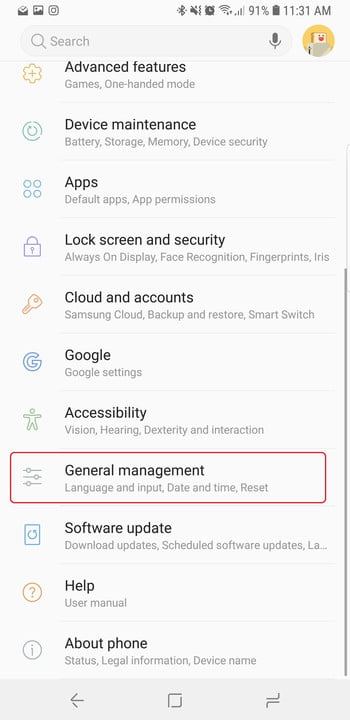Whether you’ve bought a new Samsung device or have one you’ve been using for years, changing the keyboard to suit your needs can make your experience more convenient. If you’re wondering how to do that, you’ve come to the right place. A new keyboard can help to refresh an older device, or add new features you never knew you needed.
Difficulty
Easy
Duration
5 minutes
What You Need
-
Samsung device
Contents
- How to change the default Samsung keyboard
- How to add keyboards to a Samsung phone
- Why would you want to change your keyboard?
Follow the steps below to quickly and easily change the keyboard on your Samsung device.
How to change the default Samsung keyboard
Every Samsung device comes with a default keyboard. Here’s how you can change it.
Step 1: Open Settings.
Step 2: Open General management.
Step 3: Select Keyboard list and default.
Step 4: Click on Default keyboard.
Step 5: Now choose a keyboard of your choice.
How to add keyboards to a Samsung phone
You aren’t limited to only using the default Samsung keyboards. You can add as many keyboards as you’d like. You may have to download a few apps to get this variety but the customization can be worth it.
Here are the steps you can follow to add new keyboards to your Samsung phone. Check out our list of the best keyboard apps to get some ideas.
Step 1: Open the Google Play Store or Galaxy Store.
Step 2: Search “Keyboards” or input the name of your desired keyboard app.
Step 3: Download the app and select the keyboard of your choice.
Step 4: Open Settings > General management > Keyboard list and default and select the new keyboard.
Why would you want to change your keyboard?
Considering the amount of time we spend online, it’s natural to want a convenient experience when using your phone. One of the best ways to improve this is to make sure you’re comfortable with your keyboard.
Whether you’re casually texting friends or writing a formal email to your clients, you want to have an appealing and most importantly, easy-to-use keyboard. If you’re currently using a version of a keyboard that seems like a lot of hassle, it may be a good idea to switch to a keyboard that’s more your style.
Beyond comfort, aesthetics have a huge role to play too. If you’re doing a lot of typing daily, you want the keyboard to be easy on your eyes. So find your favorite keyboard designs, colors, and arrangements, or customize your existing keyboard to find what best suits your tastes.
Finally, some keyboards offer a big range of new features you might not get from your current keyboard. Swipe typing has come to most keyboards now, but some keyboards offer faster access to emojis, gifs, or other languages, and those will be worth looking at if those features are important to you.