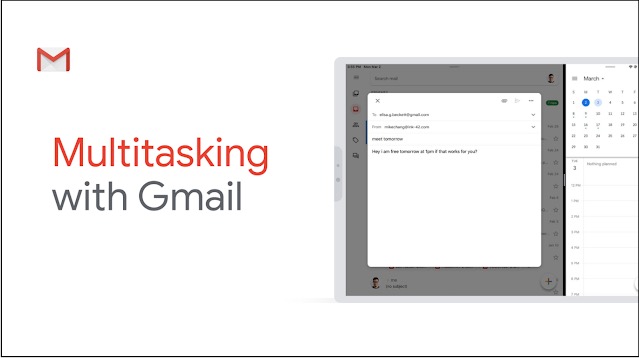Google has updated its Gmail app for iPad to add long-awaited Split View support, meaning the app can now be used in Apple’s multitasking split screen mode alongside another app.
Google announced the introduction of Split View support in a blog post, saying the feature is available now to all users.
When using an iPad, you’re now able to multitask with Gmail and other iOS applications. You can use Gmail and Google Calendar at the same time with Split View to check your schedule before replying to an email to confirm a meeting time. Or, you can easily drag and drop pictures from Google Photos into an email without leaving Gmail.
Before you attempt to use Split View, make sure multitasking is enabled on your iPad: Launch the Settings app, go to Home Screen & Dock > Multitasking and select Allow Multiple Apps.
To use Split View when the Gmail app is open, bring up the Dock with a short swipe up from the bottom of the screen, then touch and hold another app icon and drag it up, over to the left or right edge of the screen, then release your finger.
Gmail can be downloaded from the App Store for free. [Direct Link]Tag: Gmail
This article, “Gmail iPad App Update Adds Support for Split View Multitasking” first appeared on MacRumors.com
Discuss this article in our forums