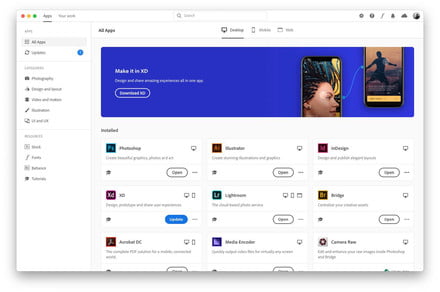Adobe is ditching the small screen of the Creative Cloud app for a full-screen powerhouse. On Thursday, October 10, Adobe launched a new Creative Cloud app, redesigning the app from scratch. The Creative Cloud app mixes updates for apps like Photoshop and Lightroom with access to assets, tutorials, and a search tool that finds keywords in everything from your files to the help center.
Prior to the update, the Creative Cloud app was a small screen with tabs to check for updates, look for stock photos, and access files saved to the Cloud. With the update, Adobe redesigned the app with updated tools and a full-screen interface.
Opening the Creative Cloud app now takes users into a personalized user interface — so the app will look a little different for a photographer than it does for a web designer, for example. User-set preferences from the earlier app are part of the new program, while users can still go in and add or adjust preferences.
Apps are organized into categories like photography, design, and video, while apps are also accessible from a single all-app section. Each app has a page that lists key features, top tutorials and more from one location.
Along with the full-screen place to check for updates to Creative Cloud apps, the update brings Libraries into the platform. The existing Libraries tools that help sync assets like colors, fonts, and graphics across multiple programs are now integrated into the Creative Cloud app itself. Adobe says users were asking for a full-screen place to manage all the assets.
The updated app uses a new search tool that looks for keywords across apps, tutorials, forums, stock photos, fonts and other assets, including brushes.
While tutorials were already built into the Creative Cloud app, the update brings all the tutorials for any Creative Cloud app into one learning hub. Adobe says the move is designed to help users learn about both new features and new apps. The tutorials are also accessible from each app’s page.
The update is rolling out to the U.S. next week. Current Creative Cloud subscribers can update the platform by opening the current app, click on the “…” menu in the upper right, and selecting “check for updates.”