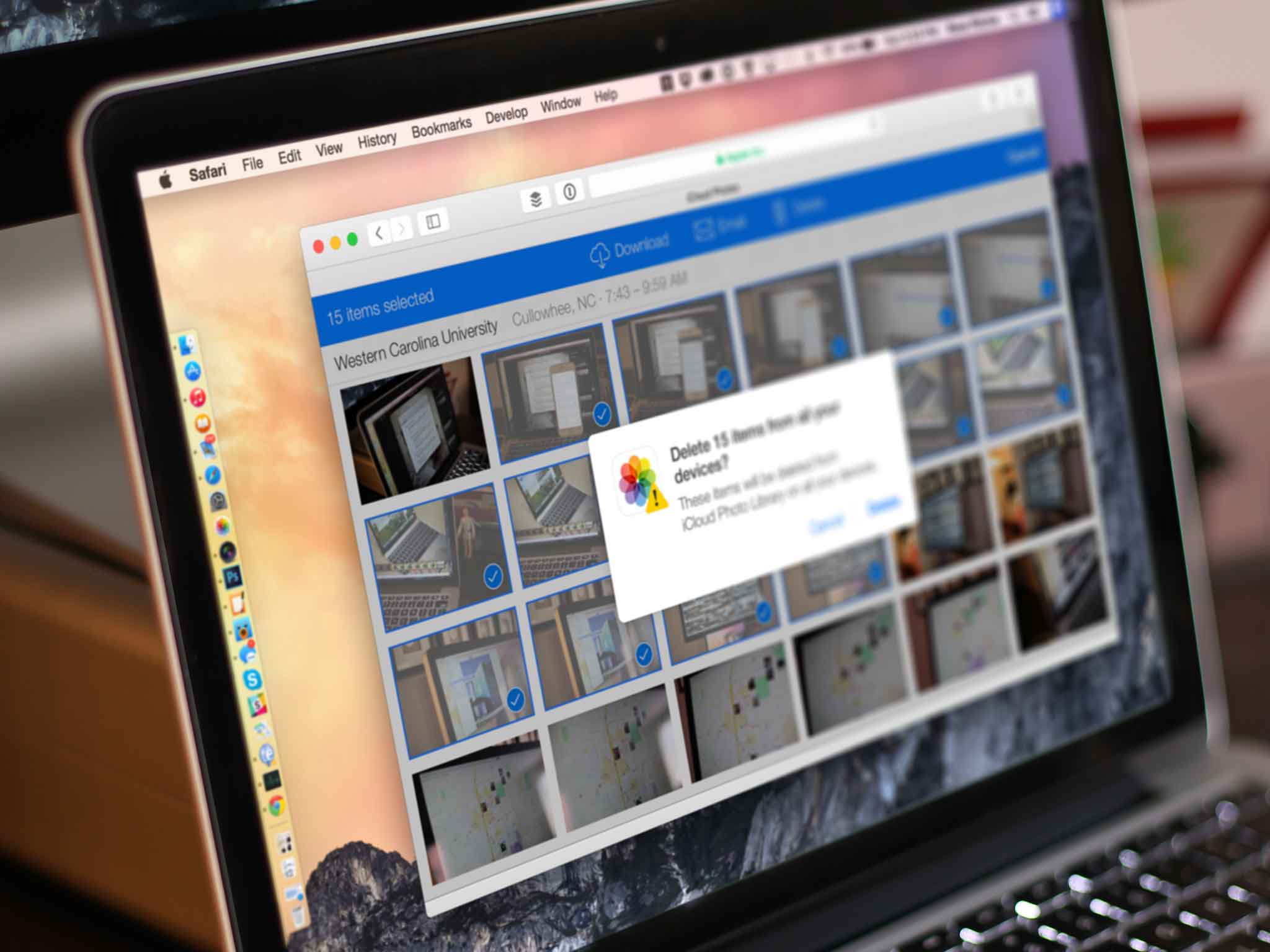
The great thing about all your pictures and videos being online is that sometimes all your pictures and videos are online…
iCloud Photo Library, currently in beta, makes sure all the pictures and videos of all the people and places you love, and all the memories you want to keep safe are backed up and available on all your devices, iPhone, iPad, and — and soon, on the Mac. If you’ve got stuff you simply don’t like, or personal pictures and videos that you don’t want to keep and don’t want available, you can delete them. That way, neither you nor anyone else is at risk of ever seeing them again.
How to delete pictures and videos on iCloud.com
iCloud Photo Library, as the name implies, exists as part of iCloud. That means you can delete photos from any web browser using iCloud.com.
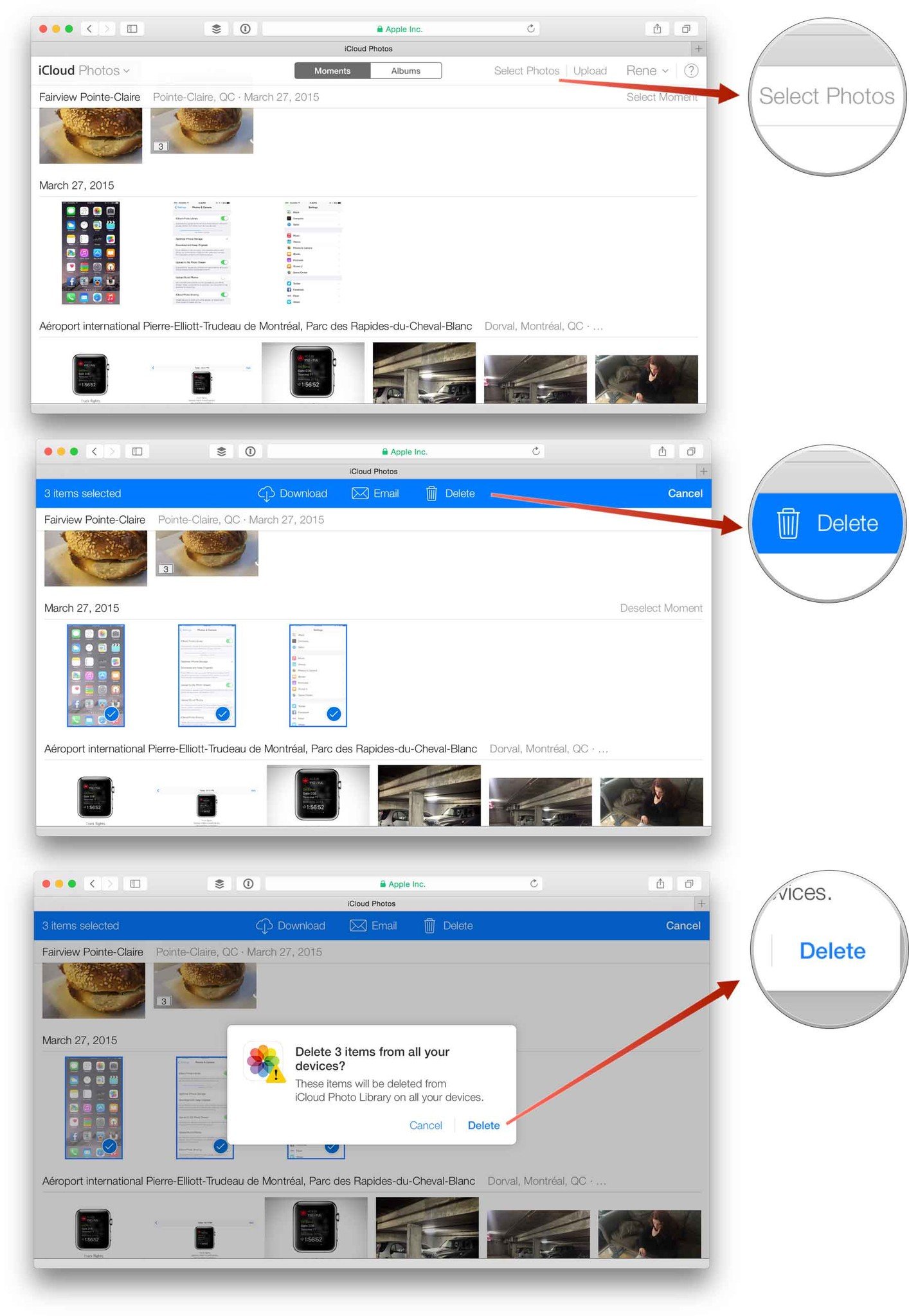
How to recover pictures and videos on iCloud.com
You can also use iCloud.com to recover pictures or videos you’ve deleted by mistake or regret deleting.

How to delete, recover, and eradicate pictures and videos in Photos for iPhone or iPad
If you have iCloud Photo Library enabled on your iPhone or iPad, the portability and connectivity makes it ideal for deleting and recovering pictures and videos as well. You can even use your iPhone or iPad to remove especially sensitive pictures and videos from the Recently Deleted folder, eradicating them immediately.
- Read how to delete an entire “moment” in Photos for iPhone or iPad
- Read how to recover deleted pictures or videos in Photos for iPhone or iPad
- Read how to permanently delete pictures or videos in Photos for iPhone or iPad
