
By default, iOS 7 will track and record places that you visit most often to provide better location-based data such as in the Today summary of Notification Center. If you value your privacy more than you do location-based data, you can turn the feature off. Turning off features like these can also help save a bit of battery life too.
Here’s how:

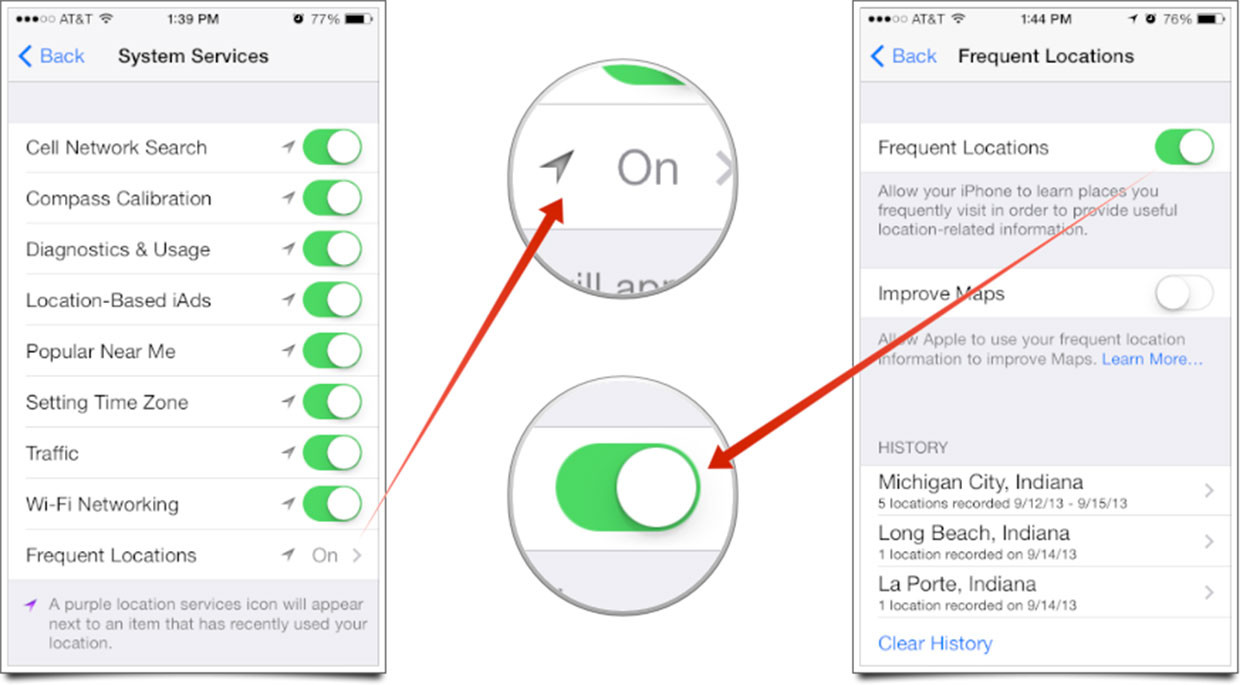
That’s all there is to it. Locations you travel to most will no longer be tracked. While this comes at the expense of not having as accurate location data in places like the Today Summary screen, it also preserves your privacy better and to a lot of us, that’s more important.
