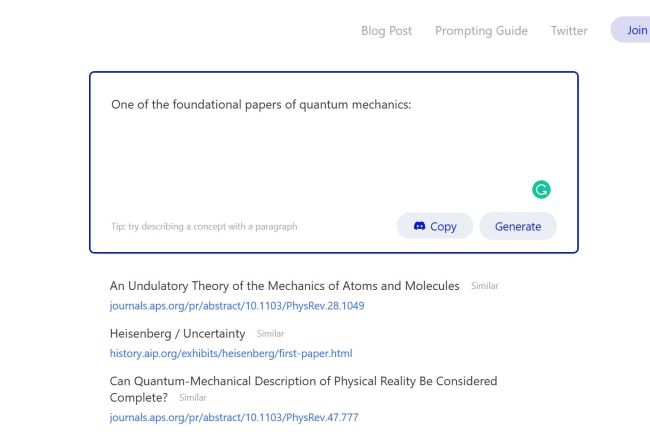Between the text generator ChatGPT and image generators like Stable Diffusion, it’s safe to say that AI-powered creative tools are taking the internet by storm.
Contents
- Metaphor search
- Lumen5
- Zyro AI background remover
- DeepL
- QuillBot
- Soundraw
- NarakeetShow 2 more items
As exciting as these two examples are, though, they’re really only scratching the surface. There are all sorts of different tools and applications that do amazing things with AI and reveal just how revolutionary they’ll continue to be in the future.
Metaphor search
Metaphor has been described as an AI-powered link autocomplete. The tool works similarly to systems such as GPT-3, DALL-E, and Stable Diffusion but uses AI to fill in prompts with links instead of text or images. You have to have a Discord account to register; however, you can experiment with the templates on the Metaphor homepage to see how the AI system works.
Text prompts provide links from blogs, Wikipedia pages, journals, news publications, professional pages, and several other sources, depending on the type of prompt you’ve inputted. You can put in an open-ended inquiry or a detailed conversational inquiry like you’re talking to someone, and it will deliver a host of links in response. The results have a feel of a search engine results page without all of the ads. The only downside is many of the results can be duplicate pages.
Lumen5
Lumen5 is an AI video editing tool that allows you to generate video content from text, such as blog posts and whitepapers. It also allows you to develop easy-talking head-style videos with its many easily accessible tools.
Lumen5’s primary feature is the text-to-video tool. You can begin using the tool with a free Community account, which provides unlimited videos at 720p video resolution. However, you will have to concede to a Lumen5 watermark. Inputting the URL to your content will allow it to populate for editing. You also have the option to copy and paste text or type words directly into a textbox.
Lumen5 will create a storyboard outlining how the video will flow. You can also go in and make your own edits based on your text and the media provided in the brand’s library. Once complete, the video will be ready for uploading to the channels of your choosing.
The Lumen5 talking head videos update allows you to upload your own raw videos and use many of the brand’s video editing tools, including cut, merge, compress, resize, add audio, adjust, mute, subtitler, add image, and watermark. Once videos are uploaded you will have access to the text transcript, which you can use to add to your video content as visual overlays.
Lumen5 offers video makers for different platforms and use cases, including YouTube intros, Instagram, Instagram stories, Promo videos, Video ads marketing videos, LinkedIn videos, business videos, e-commerce videos, explainer videos, slideshows, and education videos.
Prices for Lumen5 paid tiers are $20 per month for the Basic plan, $60 for the Starter plan, and $150 for the Professional plan. The Enterprise plan is custom per business.
Zyro AI background remover
This Zyro AI tool uses machine learning to remove the backgrounds from images. It is just one of many tools and services provided by the website builder Zyro. The tool is free and you can upload or drag and drop .jpeg or .png image files for background removal. The image will download as a .png file when converted. Once complete you can upload another file directly from the results page.
Other free AI tools offered by Zyro include a logo maker, image resizer, business name generator, slogan generator, blog title generator, heatmap, AI writer, AI image upscaler, and favicon generator. These tools are available in addition to its paid services such as its website builder and business email.
DeepL
DeepL is primarily an AI translation tool that detects the language of the words inputted into the initial textbox and automatically translates them into one of the 29 available languages. The tool has been lauded for its accuracy as well as for its ability to grasp linguistic subtlety in translation. The tool is available to test for free and you can also upload .pdf, Word (.docx), or PowerPoint (.pptx) files for translations.
DeepL is also available in paid Pro tiers, with the Starter plan selling for $9, including a 14-day free trial. It offers access for two or more users, data security, unlimited text translation, five editable file translations per user per month, data uploads of up to 10MB, one glossary with 5,000 entries, and team administration.
The Advanced plan goes for $29, also including a 14-day free trial. However, it offers access to 35 or more users, in addition to 20 editable file translations per user per month, data uploads of up to 20MB, and 2,000 glossaries, among other perks. The Ultimate plan is $58 billed annually and offers 100 editable file translations per user per month. There is also a DeepL Pro for Enterprise that companies can contact the brand’s sales department for more information.
Additionally, DeepL is available on mobile apps for iOS and Android, as well as on a Chrome extension.
DeepL has also recently introduced a new DeepL Write AI writing companion, which is designed to help writers improve their text with AI-prompted suggestions aimed that tightening up the overall context of their words without making broad edits. The tool is currently available as a free beta.
QuillBot
QuillBot offers a host of AI text editing tools, including a paraphraser, a grammar checker, a plagiarism checker, a co-writer, a summarizer, and a citation generator. Many of the brand’s features are free to an extent; however, its plagiarism checker is the primary tool behind a paywall.
You can input your text into the browser’s grammar checker to get instant error results, in addition to an option to switch to the paraphraser editor. You will then be able to access the tool’s different editor modes, which include standard, fluency, formal, simple, creative, expand, and shorten. These modes will tailor your edits according to your desired style.
Available languages include German, as well as American English, British English, Australian, English, and Canadian English.
There are Chrome and Word extensions available for QuillBot. Meanwhile, a premium account opens up internal compatibility with Gmail, Chrome, Docs, Word, Facebook, and Linkedin.
Pricing for QuillBot ranges from $20 per month, $14 per month, or $80 every 6 months, and $8 per month, or $140 every 12 months.
Soundraw
Soundraw allows you to generate royalty-free music that can be used for video creation, audio creation, gaming, and many other uses. The AI generator is simple to use and allows you to select a mood, a genre, or a theme to start with. Then you can choose from a list of music types based on your initial selection and then edit the energy, which ranges from low to very high, as well as the track length to create a unique sound.
The music generator offers two plans, which include a free option that allows you to generate unlimited free sounds, which you can bookmark indefinitely. However, if you would like to download and license your music creations for use, you would have to opt for the paid option, which is $17 per month. This allows you to use your music for personal and commercial use, to download up to 50 songs per day, to use songs on YouTube and social media, as well as web ads, TV and radio commercials, podcasts, games, and apps. There are some license limitations that you should take into consideration before investing; however, the tool is overall fairly liberal.
Narakeet
The Narakeet AI tool allows you to use a PowerPoint presentation to create a video with voice and music audio, text, and closed captioning. This slides-to-video function is the primary feature of the tool. You can upload your .pptx or .ppt file and make the edits you desire, with narration text, and embedded fonts. You can upload files for free with a maximum of 10MB of data and 30 slides; however paid accounts have larger limits. Downloading will give you a .mp4 file, which you can use at your discretion, on platforms such as YouTube and other social networks.
Additionally, Narakeet offers a text-to-speech video maker, which supports over 80 languages, and over 500 voices in different dialects, genders, and ages. You can input words directly into the textbox or upload files, such as a video or Powerpoint for conversion. You can create .mp3, m4a, and .wav audio files for most conversions; however, PowerPoint files will strictly change to .mp4. Free file uploads cap at 10MB with 1KB of narration text.
Premium pricing for Narakeet is structured in a top-up plan starting at 20 cents per minute for 30 minutes, which equates to $6. Its maximum is 5 cents per minute for 10,000 minutes, which equates to $500. The brand said this option is ideal for individuals or small teams. It added that large organizations, educational, and non-profit institutions can request a quote for subscription-based accounts.

Today’s tech news, curated and condensed for your inbox
Subscribe
Check your inbox!
Please provide a valid email address to continue.
This email address is currently on file. If you are not receiving newsletters, please check your spam folder.
Sorry, an error occurred during subscription. Please try again later.
Privacy Policy
Use a different email