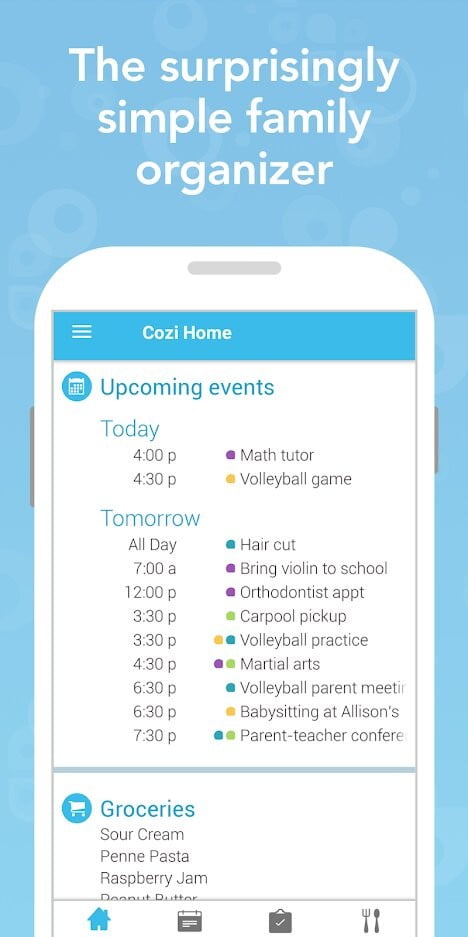Technology has made parenting easier. From booking nannies online to keeping an eye on your little one through portable monitors, multiple apps have come up in recent years to offer useful features for parents on the go.
Contents
- Best family organization app: Cozi Family Organizer
- Best advice app: Winnie
- Best activity app: Kinedu
- Best parental control app: Qustodio
- Best social community app: Peanut
- Best homework help app: Brainly
- Best learning app: Khan Academy KidsShow 2 more items
Unfortunately, some apps can be expensive, making it difficult for single-parent, low-income, and financially struggling families to access the services. The good part? Many helpful parenting features are not limited to pricey, inaccessible apps. Many developers offer comparable versions of such apps for free.
Excited to take a look and see what you can get done at the click of a button? Here’s a list of the best free apps for parents.
Best family organization app: Cozi Family Organizer
Welcoming a new member of your family can drastically change your schedule. That’s where a shareable calendar app like the Cozi Family Organizer comes in. Any member of your house can access the key events, get reminders, and share agenda and recipe notes, so all required information is available to everyone.
This app can also be used by kids in the family who are trying to participate more actively in household chores, as the app lets you make shopping lists, shared to-do lists, and vacation checklists, among other planning tasks. It’s completely free to use, and parents can control the privacy settings to ensure only the right members of the family have access to important household information.
Google Play iOS
Best advice app: Winnie
Parenting can be lonely and exhausting, but apps like Winnie can bring a community of like-minded parents to your fingertips. Winnie is a multipurpose app that helps you connect with other parents experiencing similar issues, so you can ask for recommendations, swap advice, or just make new parent friends.
Along with being a place to hang out online, Winnie also lets you research daycares and preschools near your area. You can see the photos, check reviews, compare prices, and get recommendations straight from other parents in your network. Additionally, the app also lets you search for child-friendly places in your neighborhood like parks, playgrounds, and local activities for kids.
Google Play iOS
Best activity app: Kinedu
Tracking your child’s development can seem like a complicated task, but apps like Kinedu make it easier. The app offers science-based activities, live play sessions, 1:1 coaching, community forums, and expert-led classes on a wide variety of concerns relevant to parents. Popular help topics include your child’s sleeping patterns, language acquisition, nutritional requirements, development, and even breastfeeding.
The app combines a “play” mode (full of activities to encourage development) and a “learn” mode (where parents can seek expert advice) to offer all-around guidance for new parents. It does have some premium features, but the free version comes with more than enough — three activities per week, access to 600-plus expert articles, and a handy milestone tracker.
Google Play iOS
Best parental control app: Qustodio
Qustodio is among the most popular free parental control and digital well-being apps. It lets you block inappropriate apps, games, and websites and only allows your child access to pre-approved content on your device.
Through the app, you also have access to a real-time dashboard to monitor your child’s online activity, so you’d know if they’re doing something they shouldn’t be doing. Along with parental controls, the app also lets you set screen-time limits to manage tech overuse. If you’re concerned about your child’s security, you can also track their location and monitor the calls and messages they exchange.
The best part? The app sends you regular reports with real-time notifications to ensure your child is safe both online and offline.
Qustodio
Best social community app: Peanut
Ever wanted to talk about your parenting struggles with someone who just gets you? Peanut may be the perfect app for you. With more than 2.5 million women actively participating in the community, you can find friends going through similar issues and discuss and get advice on popular parenting and women’s health topics like fertility, pregnancy, motherhood, or menopause.
If you want advice but feel shy talking about personal problems, the app lets you ask questions anonymously. There are also polls, and you can participate in real-time chats for instant support. You can also video chat with your new mom friends and find a group of women with similar due dates for mutual support.
The best part? The app is LGBTQIA+ friendly and has a strict anti-abuse policy so you can feel safe voicing your concerns with fellow moms.
Google Play iOS
Best homework help app: Brainly
Sometimes apps designed for the kids can actually be a huge help for parents. You’ll understand this if you’ve ever struggled to help your kid with their homework and wish they could just search the answer online. Well, Brainly grants that wish!
Popular as the “24/7 homework helper,” the app lets kids (or their parents) upload a photo of their homework problem and receive a step-by-step solution or expert answer. If you find yourself running out of time to upload a photo and wait for the answer to roll in, the app can still help. Millions of questions are already answered on Brainly, so a quick search should help you find what you need instantly.
Google Play iOS
Best learning app: Khan Academy Kids
If you want to supplement the homework help app with an actual learning app, check out Khan Academy Kids. Operated fully free by a non-profit organization, the app offers access to hundreds of lessons across different subjects. The lessons are interactive with various activities, books, animated videos, games, and creative assignments, so you don’t have to worry about your kid zoning out in the middle of a lecture.
The lessons can be taken at any pace. There is no time limit or external supervision, so the app encourages independent learning. The most interesting part? Parents can also download tons of free printable lessons and activities to work with offline if they’re concerned about excessive tech use.
Google Play iOS