
Google Chrome’s dinosaur game is adored by adults and children alike. Google is very good-humored about it and even updates the game with ongoing events and holidays. For instance, in the past, we’ve seen an Olympic-themed version of the Chrome Dino game. If you’re on your Android phone, you can add Google’s Chrome Dino game widget to your home screen. Here’s how you can do that.
How to add the Chrome Dino game widget to your home screen
Open Google Chrome on your phone.
Go to chrome:flags/#enable-quick-action-search-widget-android-dino-variant.
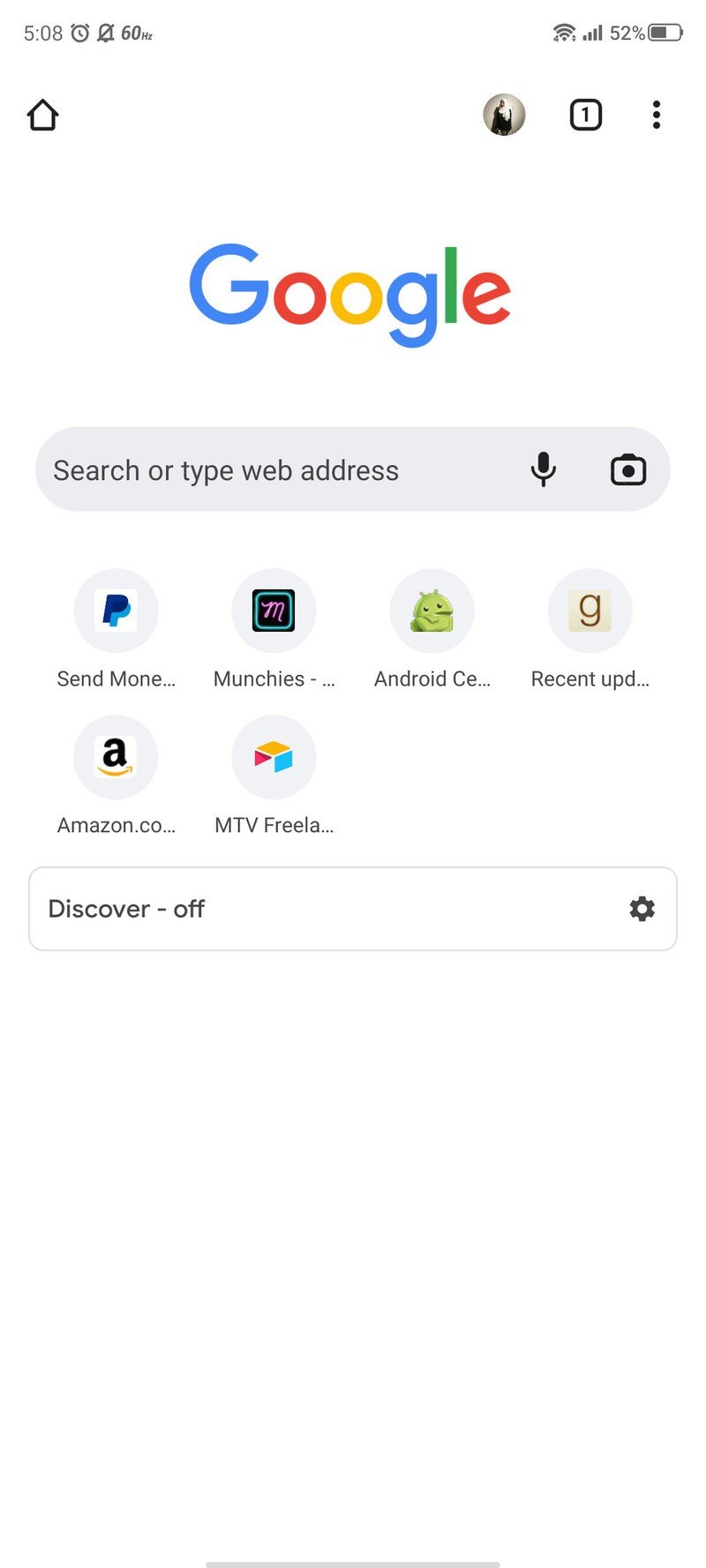


Set the Quick Action Search Widget – Dino Variant flag to Enabled.



Go to your home screen.
Press and hold until the home settings menu appears.
Tap on Widgets.
Look for the Chrome Dino widget.
Place the widget on your home screen.



Tap the Chrome Dino widget to play.



With the cutesy Chrome Dino widget sitting on your home screen, you won’t have to fumble around Chrome looking for the side-scroller. It’s a fun casual game for Android that’s enjoyable by people of all ages.
Our top equipment picks
Google Chrome is the optimum browser for most Android users out there and the only one with the Dino game widget. You get a host of functional tools from the Android web browser. Just like the Dino game, it has other unique features such as shareable quote cards and the Google Password Manager. If you’re on desktop, you can be even more productive with Google Chrome.
Your go-to browser
Google Chrome

Free at Google Play
Multi-task across platforms
Pick up right where you left off on desktop with Google Chrome on Android. Sync your web history, passwords, bookmarks, and more for the ultimate internet surfing experience.
Additional Equipment
In love with the mobile gaming experience on your Android phone? Expand your horizons beyond the Chrome Dino game with the best Android games. For a trip down memory lane, immerse yourself in arcade classics like PAC-MAN.
PAC-MAN

Free w/IAP at Google Play
Get funky with the galaxy’s favorite pie-shaped yellow character. Eat dots, out-run ghosts, and indulge in nostalgia.
Pinball Arcade

Free w/IAP at Google Play
Enjoy the age-old favorite arcade game from the comfort of your Android phone, courtesy of Farsight Studios.

