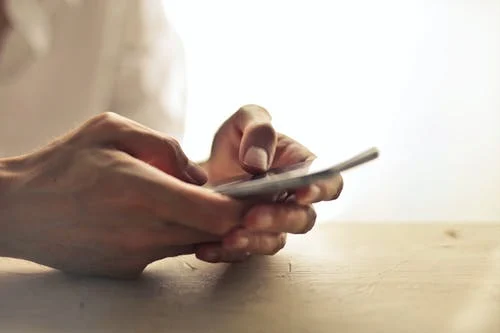Paying for stuff or sending money to a person virtually is now easier thanks to mobile payment apps. Since the launch of Near Field Communication (NFC), contactless payments have become the thing. With this technology, your mobile phone now works like a credit or debit card.
The world is quickly adopting contactless payment solutions due to the advantages they provide. If you’re someone who often shops online or sends money to your family and friends living on distant lands, here are the best mobile apps that you can use for that purpose.
PayPal
PayPal is already an established name when you talk about online payment solutions. It has both a web version and mobile application that enable you to pay sellers or transfer money to your loved ones virtually.
PayPal’s money transfer is done from a linked bank account (US-based or foreign) to the recipient’s PayPal account. There’s no fee if you send the money “as a friend” to someone, but there are charges if you send money as a service. There are also fees if you convert currencies or send money from credit cards.
Samsung Pay
Samsung Pay is a mobile payment app developed by the South Korean tech company, Samsung. This application is exclusively available to Samsung’s smartphones, which kind of limits its extensive adoption.
If you own a Samsung mobile phone, you can link Samsung Pay to a debit or credit card. The app uses magnetic secure transmission, NFC, and EMV technology. The compatibility with most credit card readers is one of the biggest advantages of Samsung Pay.
Google Pay
Google Pay is a built-in mobile payment app on Android smartphones. You can use it to pay for online transactions, and it’s also accepted at a majority of retail stores. With its multiple-layered security encryption, you can guarantee that your linked credit or debit card is protected.
You can connect Google Pay to any credit or debit card issued by major banks and card providers. Your Paypal account can also be linked to this mobile payment app. Payments using credit cards have a 2.9% charge, but payments using debit cards are free.
If you’re using a Unefon, go for a Unefon mobile top-up to recharge your mobile data and access the Google Pay app.
Apple Pay
The good thing with Apple Pay is that it makes online payments simpler and more convenient. Since it’s built-in on your iPhone, you don’t need to download the app anymore, and you can also use it for online transactions using your Mac computer.
You only have to enter your credit or debit card information into your Apple Pay account. Then, you can use it to make contactless payments. Don’t worry about getting your information hacked because the app uses Face ID and Touch ID sensors for identity verification.
It’s also available to transfer money to another person or receive cash through an iMessage. If you’re a recipient, you can access the money on your Apple Pay Cash balance. Transactions using credit cards have a 3% fee, while debit cards have no charges.
Venmo
Using your Facebook account, you can already create a Venmo account and download its mobile application. Then, you can connect your credit card or debit card to make online transactions with fellow Venmo users.
Venmo is accepted by many major retail stores, such as Foot Locker and Forever 21. Sending or receiving money have no fees, while transactions using credit cards have a 3% charge.
Takeaway
Now you know the top mobile payment applications that enable you to conduct online transactions with retail stores and transfer or receive money from people. PayPal, Apple Pay, Google Pay, Samsung Pay, and Venmo are the best apps to use for that purpose.