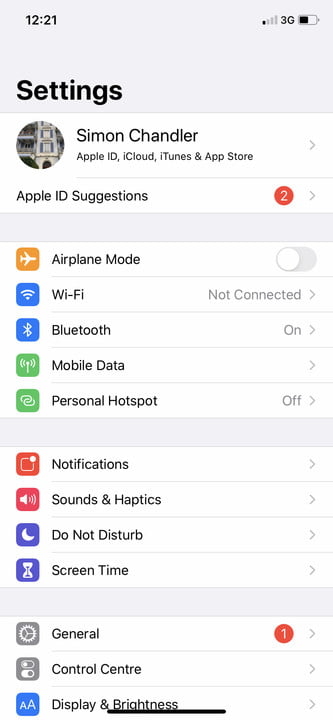The weather forecast. We take it very much for granted, but it can make all the difference each morning between keeping dry and getting off to a soggy start. Fortunately, your iPhone comes with its own Weather app. But as good as this app is, you can sometimes forget to look at it in the morning before stepping outside.
Still, even if you don’t always check the weather before heading off, your iPhone provides a very convenient way of giving you the latest weather update as soon as you wake up. We explain in this article how to activate this ‘wake-up’ iPhone weather forecast, which will appear on your lock screen each morning. It’s a very simple and cost-effective way of keeping up with the weather and of avoiding too much cold or rain.
How to add a wake-up weather forecast to your iPhone lock screen
Adding a wake-up weather forecast is a piece of cake. However, you have to be running iOS 12 or later on your iPhone. Otherwise, it’s not possible — sorry iPhone 5 users.
Assuming you are using iOS 12 or 13, you can add a morning weather forecast by going to Settings and then Do Not Disturb, where you can schedule a period during which you won’t receive calls or notifications. You then need to go to Privacy, so that you can switch location services for the Weather app to Always or While Using the App, depending on your version of iOS.
Here’s a step-by-step rundown of what you need to do:
Step 1: Open Settings. Next, tap Do Not Disturb.
Step 2: Tap the grey toggle switch next to Scheduled, so that it slides into the green ‘On’ position. Next, tap the From To bar to set when you want Do Not Disturb mode to be active. Lastly, make sure Dim Lock Screen is switched on.
Step 3: Go back to Settings. Scroll down and tap Privacy. Tap Location Services. Scroll down and tap Weather. For iOS 12, tap Always. For iOS 13 or later, select While Using the App.
That’s it. Once you’ve completed these steps, your iPhone’s lock screen will show you a brief weather forecast each morning, including current temperature, the expected high, as well as the general weather condition. This forecast is shown only once each day after your iPhone’s Bedtime alarm goes off and you pick up the phone for the first time. So don’t be surprised when it doesn’t work later.
And if you happen to be really into your weather forecasts, why not take a look at our article on the best weather apps for the iPhone. Because when you check the weather on your lock screen each morning, you may find that you need a bit more detail. Especially when a blizzard or storm is forecast.