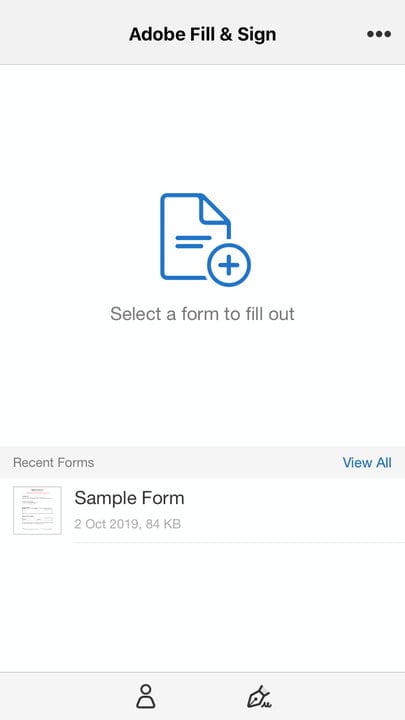Signing physical documents is easy — all you need to do is grab a pen. But signing a digital document is a bit trickier, and no-one likes it when you take a Bic to their screen. Digital signature apps bypass the tiresome print-sign-scan cycle of signing digital documents, allowing you to quickly and easily put digital pen to digital paper, signing online documents with your name, a preset signature, or whatever scrawl you can manage on your touchscreen.
They’re great time savers because any important agreements you get in your inbox can be digitally signed and returned by email. You may not need a digital signature app every day, but there will likely come a day where having access to one is important. So whether you keep it on your device for good, or just install it as and when it’s needed, here are some of the best digital signing apps for iOS and Android.
Adobe Fill & Sign
If you need an Adobe-certified app to sign your document, then Adobe Fill & Sign is the best way forward. Signing a document is easy — you just create a custom signature with a finger or stylus on your touchscreen, then tap to apply it, or your initial, to a form. Then you can easily share the finished PDF from inside the app. There are some issues with the app though. Users complain of a lack of landscape view, and it doesn’t allow you to easily save a local copy of the document. Still, it is Adobe’s best document signing app, and it’s an important name in the industry.
iOS Android
SignEasy
Downloaded by over 6 million users and highlighted by Apple as among the “best business apps”, SignEasy is relied upon by many different professionals. The app allows you to fill and sign paperwork while out of the office, request specific documents from email contacts, and draw your own unique signature on the screen. If you’re using an iPhone X or later, then you can also use Face ID to keep your signature secure. Unfortunately, it’s of limited use for anyone who needs a free app, as only your first three documents are free. Any after that it will cost you a subscription of at least $10 per month. It also supports a lot of Apple’s newest features, including Dark Mode and multi-window support in iPadOS.
iOS Android
DocuSign
With over 50 million users throughout the entire world, DocuSign claims it is the most widely used of all digital signature apps — and it’s easy to see why. DocuSign offers unlimited free signing of documents, with no monthly limit. You can share to email, Google Drive, Dropbox, Box, and more services, it is compliant with the eSign Act, and it allows you to create your own custom signature. It’s not the most user-friendly of apps, and it can take a little while to get going, but once you get a handle on it, it’s easy to use.
iOS Android
HelloSign
Another strong, free option, HelloSign offers everything you need from a digital signature app. You can import PDFs from your email client or scan a physical document with your camera. Like other apps, you can create a signature by drawing it with your finger or a stylus, and you can easily send the signed document to an email contact. It’s completely free to use with unlimited uses, but it does come with an extremely dated-looking interface. If you can live with the aged interface, this is a good, free option.
iOS Android
SignNow
A tempting option for enterprise users, SignNow is best if you spring to unlock the full-featured version, which offers unlimited signing, a Kiosk Mode, web app, and support for multiple users, among other benefits. Unfortunately though, those features are hidden behind a $20 per month or $30 per month subscription charge. Still, if you only need a couple of documents signing per month, then SignNow’s offline mode, templates, and other free features are hard to ignore.
iOS Android
PDFfiller
One way to get some more utility out of your digital signature app is to download an option that’s more general. PDFfiller is an app for editing and altering PDF files, allowing you to edit, redact, and otherwise change most PDFs. The app’s Signature Wizard is what you need if you want to sign a document, and it allows you to place a signature box anywhere and insert an automatically-generated signature based on your name, or drawn with your finger. You can even upload a scanned version of your own signature.
iOS Android