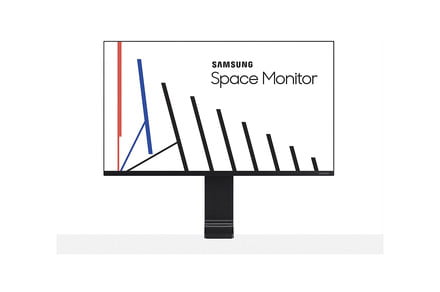Monitors keep getting larger, yet the space on your desk keeps shrinking. Mounting a monitor to a wall might help, but for most people, that’s not practical. Wall space is often as limited as desk space, and not everyone wants to make an ugly bracket a permanent part of their office décor.
The Samsung Space Monitor, introduced at CES 2019, is an alternative solution with a unique hinge that frees space without complicating your desk. Has your desk’s savior finally arrived?
Creating room for your clutter
Samsung’s Space Monitor is unlike any monitor I’ve seen before. The striking sight of a monitor standing straight up, defying gravity, certainly caught my eye. Yet I remained skeptical. Monitors that try to reinvent themselves are usually more complicated than convenient.
Surprisingly, the Space Monitor solves the problem it set out to address. It stands straight up and mimics the feeling of mounting your monitor up on the wall, but has the versatility of its own adjustment options.
How does it work? It’s ingenious, actually. With two hinges built into the arm and a clamp, the monitor can rest comfortably in numerous positions. While it can stand straight up, that’s just the start. If you pull the display out from the wall, it feels a bit like a normal monitor with a traditional stand.
That’s not all. The flexible stand can tilt the screen back to a nearly 90 degree angle, where it looks and feels a bit like a Surface Studio 2 resting flat. For the first time ever, it made me wish the monitor was touchscreen.
All three of these positions are unique and present different ways of using the monitor. Compared to standard height, tilt, and swivel adjustments, the Space Monitor is far more versatile.
More CES 2019 coverage
Our CES 2019 Hub: The latest news, hands-on reviews, and more
Alienware’s amazing 55-inch monitor has OLED screen, 4K resolution
Samsung Galaxy S10 to launch February 20: Here’s everything we know
Aluminum, ultrawide, and sleek. These are the best monitors of CES 2019
Thousands of products show up at CES 2019. Here are the best of the best
However, you can’t just reposition this monitor on your desk. It’s fixed where you clamp it down. Given that it doesn’t swivel left or right, you’re stuck lining it up right where you sit. We’ll have to use the monitor more to know how this feels long term, but we worry it may not be as versatile as it seems.
The positions all work regardless of whether a wall is present behind it or not. A Samsung representative mentioned that while they recommend using a wall for absolute security, it’s not required. The design isn’t perfect, though. I noticed the screen wobbled more than ideal, and wondered how it might cope with an unsteady or frequently bumped desk.
Cable management is also critical for a clean, desk, and the Samsung Space Monitor has an interesting solution. Thanks to its ability to lay nearly face-down, Samsung was able to tuck it’s Y-cable into the stand behind a removable panel. The pre-production unit we used didn’t have the removable panel in place, but Samsung ensures it would have one to cover the ports. This makes for completely unified cable management hidden out of sight.
What you don’t get, however, is direct, easy access. Laying the monitor down flat is a cool feature, but it’s not as easy as plugging in to down-firing ports seen in many monitors.
Luke Larsen/Digital Trends
Also, you can’t use this as a hub for plugging in other devices like mice or keyboards. There’s no USB-C, either. Just HDMI and USB-A in a single splitter cable.
1440p, 4K — your choice
The Space Monitor comes in both 27-inch and 32-inch options. The smaller version is a 1440p model, while the larger is 4K. Samsung didn’t say much about specifications, but the company did note the monitor’s brightness, which is just 250 nits. That’s not horribly dim, but we generally like to see over 300 nits on a display like this one.
And these aren’t gaming monitors. You won’t see high refresh rates or adaptive sync technology.
Despite their unusual design, the monitors are somewhat affordable. The Samsung Space Monitor is priced at $500 for the 27-inch model or $600 for the 32-inch model. They’re available for preorder now at Samsung’s website.
Samsung Space Monitor (SR75) Compared To
Razer Raptor 27
BenQ EL2870U
Samsung CF791
Asus ROG Swift PG279Q
Dell S2716DG
BenQ EX3200R Gaming Monitor
HP Dreamcolor Z32x
Philips 276E6ADSS LCD monitor
Asus ROG Swift PG27AQ
Dell SE2716H
Acer S277HK
Dell UltraSharp U3415W
Acer XB280HK
Acer B286HK
AOC G2770PQU