
How do I take a screenshot on the Google Pixel?
The Google Pixel runs Android 7.1, which is pretty special. There are a whole bunch of new features, and there are rounded icons — for better or worse. If you’re using the new phone, you’re likely going to want to show off some of its awesome looks in the form of screenshots.
It’s easy to take a screen on the google Pixel. Here’s how.
How to take and find screenshots on the Google Pixel
Take a screenshot using the hardware buttons
Hold down the power button (top button) on the right side of the phone.
Immediately afterwards, hold down on the down volume button.
Release both buttons at the same time.


If you performed the combination properly, you should see a smaller version of the screen you took and a notification
How to access the screenshot you took
On the Google Pixel, screenshots are stored in a special folder, accessible through the Photos app.
Swipe down on the notification shade.
Tap on the screenshot to open it.
Tap on Share or Delete to action the screenshot.

How to access all of your screenshots
Open Google Photos from the home screen, folder or app drawer.
Tap the three-line menu button on the top left side of the screen.
Tap Device folders.

Tap the Screenshots folder.
Open or share the screenshot or screenshots you want.
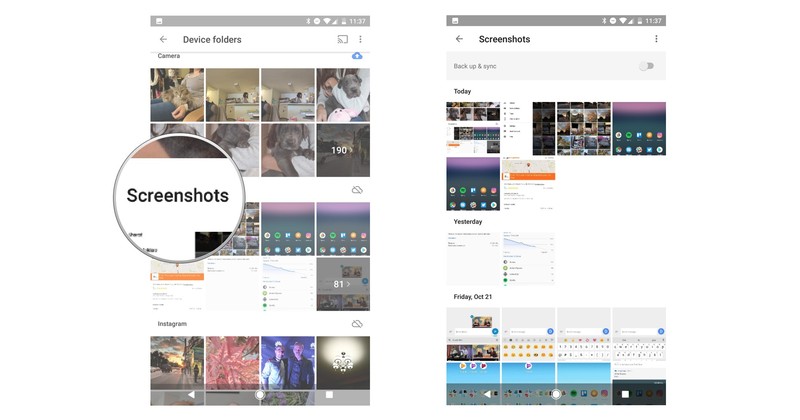
How to take a screenshot with Google Assistant
Right now, Google Assistant doesn’t allow you to take screenshots using your voice, but the feature should be added soon, as it was available through Google Now on Tap in earlier versions of Android.
Questions?
Taking screenshots is often the easiest part of using a phone, but there are plenty of things you can do with them. We’re here to help answer any follow-up questions you may have.
Google Pixel + Pixel XL
[youtube https://www.youtube.com/watch?v=-FCNA-RwRBQ?modestbranding=0&html5=1&rel=0&autoplay=0&wmode=opaque&loop=0&controls=1&autohide=0&showinfo=0&theme=dark&color=red&enablejsapi=1]
- Google Pixel and Pixel XL review
- Google Pixel XL review: A U.S. perspective
- Google Pixel FAQ: Should you upgrade?
- Pixel + Pixel XL specs
- Understanding Android 7.1 Nougat
- Join the discussion in the forums!
Google Store
Verizon

