Like many writers here at AndroidGuys, I go through a lot of phones. Between test units and phones I’ve owned this year, I’m averaging one a month. That’s a lot! Each and every one of those phones gets a pre-selected set of apps installed on them. They’re the apps that I need to get my daily tasks completed and keep me in contact with my loved ones. Here are my Day One Apps.
Sync for Reddit (Dev edition)
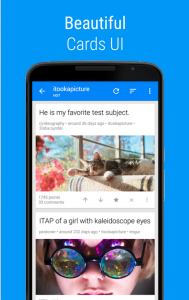
Reddit is where I get most of my news and entertainment. The social news site easily counts for the most amount of time I have an app open on my phone. I chose to support the developer by buying the dev app. The free version of the app is great and fully featured, but you do get a preview of new features with the dev version and you’re directly supporting the app’s development.
I love the material look of Sync for Reddit and the AMOLED dark mode. I wake up early and check out Reddit to see what’s on the front page, and the AMOLED Dark mode has saved my eyes every day since I turned it on. There are a ton of customizable options like how the app handles links to external sites and a great messaging and profile system.
Play Store link: Sync for Reddit Dev, Sync for Reddit (Free)
Raindar

Raindar is the least complicated app on my phone. I open it. It loads. It shows me the radar in my area. The app hasn’t been updated in a few years, and there are other apps that will show you the radar, but I love Raindar. It’s lightweight, loads incredibly quick, and shows me only exactly what I want. There are no ads or in-app purchases to be found. You can select from a few options, but not many. There is an option to turn on the storm track or display traffic on top of the map to see how it is being affected by the storm. It’s pretty simple, and that’s what I like about it. It does exactly what I need without being too complicated.
Play Store link: Raindar
ESPN

Though it has a few names in its short life, the ESPN app is a mainstay for on my homescreen. It isn’t the most in depth app, it doesn’t have the best design, it does show ads, but what it also does is deliver the information I want incredibly fast and accurately. Having the times of my favorite team’s next games greet me instantly is something I really didn’t know I needed until I had it. If I want to read a little bit, one swipe to the right brings me ESPN’s front page headlines.
The one thing that ESPN does need to clean up is their push alerts. I like getting alerts with the biggest breaking news sent to my phone, but where Gameday is going to be next week or a 30 for 30 advertisement doesn’t reach that bar. If they stop abusing that aspect, I’ll turn the alerts back on, but until then, they stay off.
Play Store link: ESPN
Snapchat

Snapchat has come from a niche video app to one of the most popular social apps on the planet. The silver bullet for an app like Snapchat is taking something cool and making it incredibly easy. So many opportunities for a cool picture, and especially video, are lost because people don’t want to mess with getting them uploaded. Snapchat handles this elegantly and quickly. I’m not a big snapper, but I love keeping up to date on my friends’ daily adventures.
Play Store link: Snapchat
Fenix for Twitter

Fenix is my twitter app of choice. Much like with Snapchat, I’m not a big tweeter, but I love seeing what’s going on around the world. Fenix has the best layout and the best set of options I’ve come across so far. I particularly love the ability to swipe right and left for your timeline, mentions, activity, messages and favorites. Fenix is fast and super stable. If you get the right settings combination, it’s also pretty easy on your battery and looks great.
Play Store link: Fenix for Twitter
ES File Explorer

File explorers used to just be for power users. That’s not the case anymore, and there are a ton of options out there for you to choose from. My personal favorite is ES File Explorer. I’ve used it for years because it gives me a ton of options and is a powerful app. The layout is something that, in my opinion, stands out from other file explorers. I always know where I am in my file directory and how I can get to where I need to go. Navigation is simple and intuitive, and there are plenty of options at the ready. While I don’t personally use the feature, ES does let you transfer files from your phone to your computer or another device from within the app so you’re not jumping around to multiple apps to pull and throw what you need.
Play Store link: ES File Explorer
Pushbullet

Pushbullet may be my favorite app of all time. I have been lucky enough to watch it grow from its very early stages. The developers are active on the Android subreddit on Reddit. They’ve added functionality over time to make it one of the most powerful and time save apps on the Play Store. I love, love, love being able to respond to text messages in a threaded conversation on my computer. Many times at work I’ll get a text and can respond faster than it would even take me to get my phone out of my pocket and continue on with my work. Another incredibly useful feature is being able to push links and files from my computer to my phone and vice versa. I can’t recommend Pushbullet enough.
Play Store link: Pushbullet
Tapet

I’m a person that generally sets a background and never touches it again. But I love cool new stuff. I don’t know if I’m lazy or I just gloss over my wallpapers so I never think to change it, but Tapet is perfect for this. Tapet creates material design wallpapers and changes them for you either on a timer or on demand. You can set your preferences for colors and designs that you like, and Tapet will follow these guidelines to make perfect, interesting wallpapers for you.
There is an in-app purchase in here, but the devs are so good that I had no idea it was even an option after months of using it. Tapet is a lot like Sync for Reddit in the fact that the app is so good, and the developers are so awesome I just want to support them with my money even if it doesn’t unlock any extra features.
Play Store link: Tapet Wallpapers
Sunrise Calendar

Sunrise Calendar keeps me organized. My wife and I share a calendar to keep us on the same page with babysitter schedules, doctor appointments, and sports schedules. The thing that makes Sunrise stand out for me is the widget. It is always one swipe to the right and takes up the entire page so I can see everything coming for the next week. I also love the public calendars that you can subscribe to.
During the World Cup I knew exactly when every team was playing and it even updated games that had already ended with the score. Right now I’m subscribed to calendars for Arsenal FC, Ohio State Football, The Cincinnati Reds and Bengals, the Kentucky Wildcats, Oregon Ducks, and Germany’s World Cup winning soccer team.
If you’re into TV and movies, there are calendars to alert you of prime time shows and movie openings. There’s pretty much a public calendar for everything. Sunrise definitely makes my life more organized.
Play Store link: Sunrise Calendar
Facer

Facer is almost a required app for anyone who has an Android Wear smartwatch. Facer allows you to create or import third party watch faces for your watch. I currently have an Asus ZenWatch 2 and absolutely love it. There are a ton of compatible watch faces to download from Face Repo, and Facer lets you sync them in seconds. You can also change how these watch faces behave. If you’d like 24 hour time instead of 12 hour, you can do that. Do you want to add the temperature? How much battery your phone or watch has left? Make it happen, captain.
Play Store link: Facer
Timely

Rounding out my list of must have apps is Timely, my alarm clock. Timely isn’t like other alarm clocks. I will dismiss an alarm and fall right back asleep and not remember doing it, so I need a little bit more. Timely lets me set up challenges to turn off my alarm. Every morning I have to match shapes to their cut outs before it will let me turn it off. I LOVE this feature. It makes me actually think about what’s going on. You can also set up a math puzzle or random pattern if matching isn’t your preference.
What really sets Timely apart for me is the cross device syncing. As I said at the beginning of this list, I change phones a lot. Timely loads up all of my saved alarms instantly, and lets me choose what alarms go off on what device. If I want to set it up to have my tablet across the room to go off at one time and my phone go off at another, I can do that easily.
Play Store link: Timely
Are any of these apps on your day one install? Do you have any apps you think I should put on my list? Check out the comments section below and let us know what you think.
The post Day One Apps: The first apps we install on every new Android (Volume 2) appeared first on AndroidGuys.
