If you have read any of my previous reviews, you’ll know that I love simplicity. Parrot Voice Recorder delivers that simplicity in spades. In this review, we’ll be taking a look at what makes Parrot Voice Recorder an exceptional app for recording audio.
Parrot Voice Recorder overview
When you first open Parrot Voice Recorder, you’re greeted by a large microphone shaped icon at the bottom of the screen. Immediately it’s apparent what is needed to get started. Push the button.
As soon as the button is pressed, a counter begins and a display that represents the sound level appears. Your microphone icon disappears and 2 icons take its place. The first is a pause button so that if you’re taking notes and you don’t want to record the moments of silence that permeate the air while you’re thinking of what to say, you can pause the recording. The other is a stop button.
Once you select the stop button, you’ll be greeted with a screen that gives you the option to save the recording. Here you can assign a file name to the recording and select from 2 post save options. The first is to play the recording and yes, you must save the recording in order to listen to it. The second is to share the recording. This will bring up a list of supported apps and services that you can use to share your newly created audio file.
If you don’t wish to save the file, then simply select your back button and the recording’s 1s and 0s will vanish. It’s important to note that once you do this, you cannot recover that file and the app is kind enough to warn you of such.
If you would like to go back and re-listen or share a previous recording, there are tabs along the top of the screen that will allow you to do that.
This app, while simple, has a lot of configurable options and somehow, they were intuitively placed for easy selection.
Available options to select:
- Quality presets that range from low quality to ultra high quality
- Auto Pause
- Automatic gain control
- Noise suppression
- Echo cancellation
- Custom gain selection
- Playback bass boost
- Playback volume boost
- Playback reverb presets
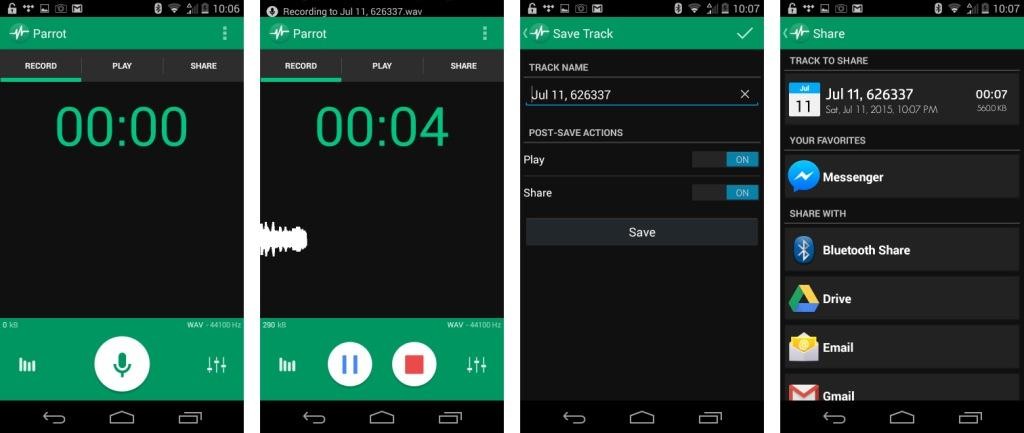
Parrot Voice Recorder setup
Aside from downloading the app from Google Play, there really is no setup needed for this app.
Who will enjoy Parrot Voice Recorder
If you have a need to record audio, whether it be for notes, to send voice messages to your friends, or just for fun, then you will love this app. Personally, I can see a doctor or a lawyer using this app to record their notes and to then send them to their transcriptionist.
What we liked
- Dead simple interface
- High-quality recordings
- Ability to share with messaging apps from within the app
What could be better
- An option to split recordings apart and to splice recordings together
- Mulit-track recording
Overall
Hands down, this is a great app. It’s free and there are no ads to encumber your experience. It’s super easy to use and it’s compatible with a whole suite of messaging apps to share your recordings.
The post Record and share audio with Parrot Voice Recorder appeared first on AndroidGuys.

