
What you see when you first glance at the iPhone or iPad keyboard are the regular letters, numbers, and symbols you’re most likely to use in everyday communication. There’s a whole lot more, however, lurking just beneath the surface, including accented (diacritic) characters, ligatures, extended punctuation, and special symbols.
Accents include acute, grave, circumflex, caron/wedge, double acute, and double grave, dots and rings include umlaut and over ring, strokes include macrons, overlays include crossbars and slashes, curves include breve and tilde, and subscript curls include cedilla. Letters include eszett, Special symbols include degree, en dash, em dash, bullet, Euros, Pounds, Yen, and Won. Punctuation includes ellipses, carets, and more.
How to insert special characters and symbols on your iPhone or iPad
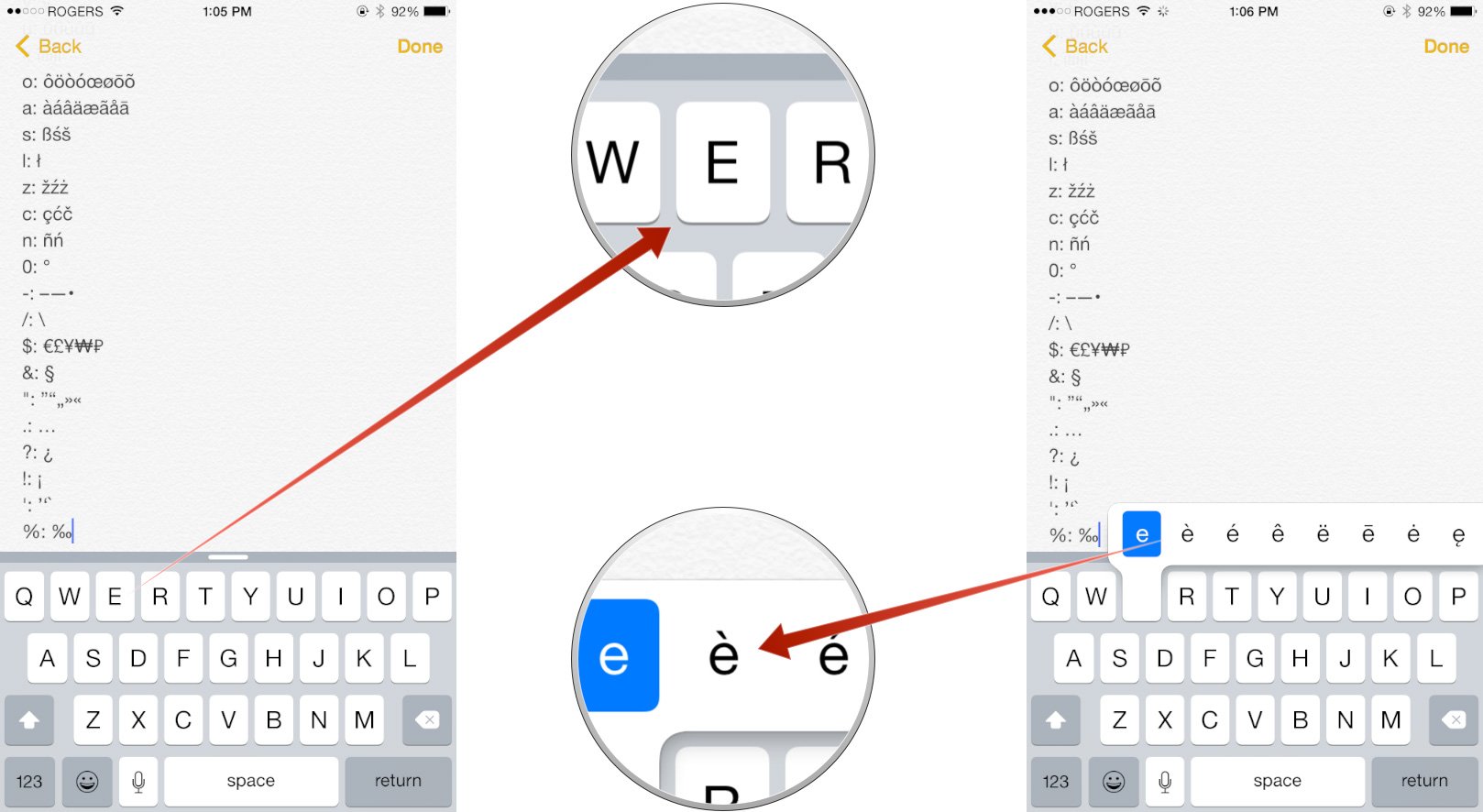
List of special characters and symbols available on iOS
Here’s a list of all the currently supported special characters and symbols on the iOS English language keyboard.
- e: è é ê ë ē ė ę
- y: ÿ
- u: û ü ù ú ū
- i: î ï í ī į ì
- o: ô ö ò ó œ ø ō õ
- a: à á â ä æ ã å ā
- s: ß ś š
- l: ł
- z: ž ź ż
- c: ç ć č
- n: ñ ń
- 0: °
- -: – — •
- /:
- $: € £ ¥ ₩ ₽
- &: §
- “: ” ” „ » «
- .: …
- ?: ¿
- !: ¡
- ‘: ‘ ‘ `
- %: ‰
Note: Some apps include additional inserts. For example, if you touch and hold . in Safari, you’ll get options for .com, .org, and regional domains.
