Flappy Bird might have already become the game of the year for 2014 due to a number a reasons. It’s addictive and frustrating, yes, but its simple premise keeps us coming back for more. Unfortunately, the game caused more stress than it did enjoyment, and as such the developer pulled it since it wasn’t what he had intended.
I am sorry ‘Flappy Bird’ users, 22 hours from now, I will take ‘Flappy Bird’ down. I cannot take this anymore.
— Dong Nguyen (@dongatory) February 8, 2014
The good news for Android users is that you can still get your hands on the addictive Flappy Birds game. This goes for those unfortunate enough to have not downloaded it before it was pulled from the Google Play Store as well as those who did.
Flappy Bird .apk Download Links
– XDA Developers
So now you’ve got your hands on Flappy Bird, or if you already had it and are looking to beat your high score, then keep on reading. Like any game that you can’t put down, as soon as you end up cheating, it usually spoils the fun, but at the same time will give you massive bragging rights with your friends.
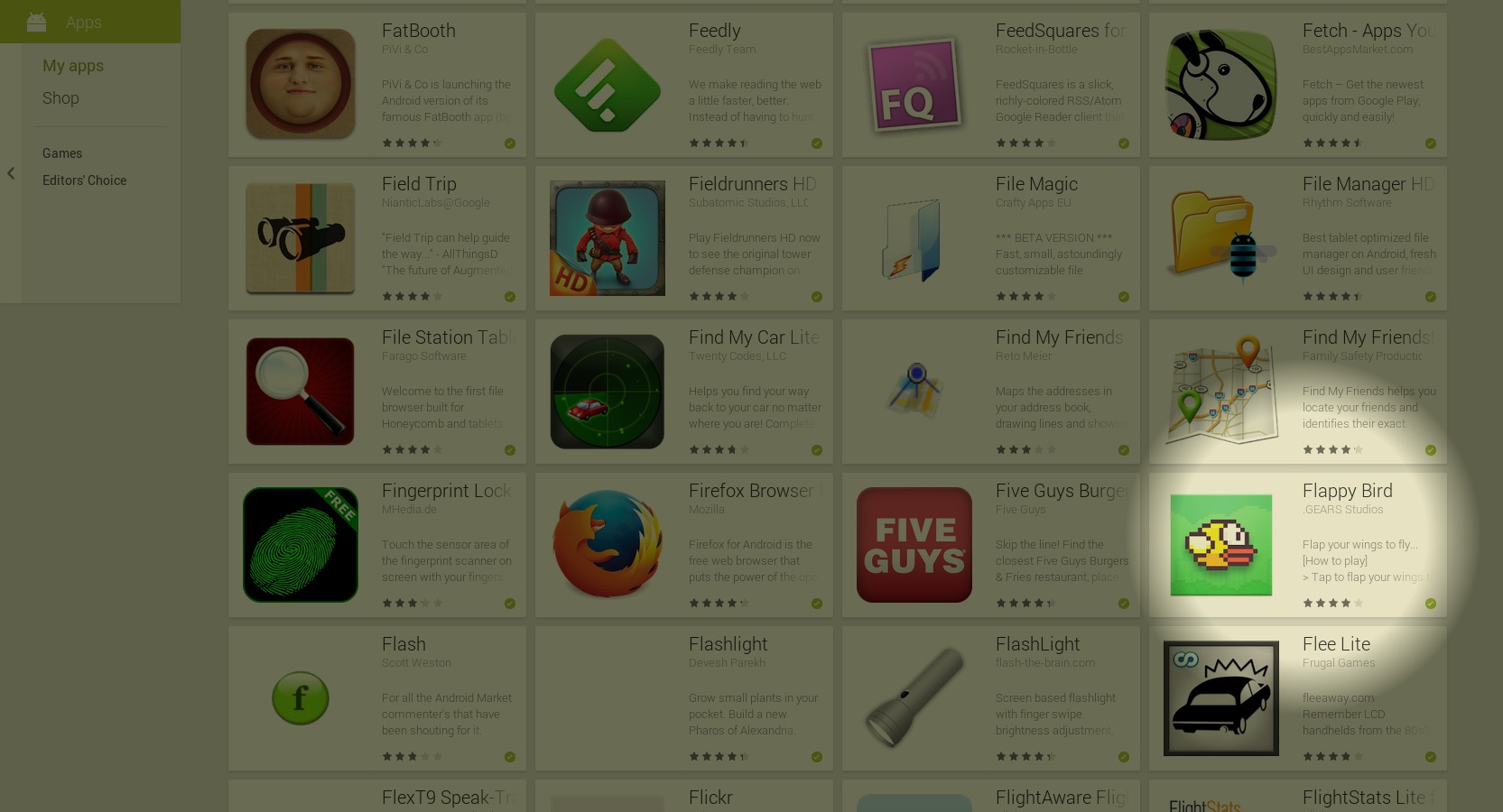
Still in Google Play Store
Another way of trying to get the game is to log into the Google Play Store from the website. If you’ve ever downloaded it from the Google Play Store, you can still (today, at least) get it on other devices. Simply navigate to “My Android Apps” and scroll until you find the game listing and click. From there it should be business as usual; push the installation to whatever other phones or tablets you have.
Flappy Bird Score Hack
You’ll need to install ES File Explorer to start with, and also have your device rooted. Then, simply follow the below instructions.
- Open Flappy Bird and play at least one time. Probably the only time you’ll want to play. God I hate this game.
- Close it. Actually go to your app multitasking space and swipe it away.
- Open ES File Explorer, and swipe right to open the left-side menu. Tap the “Tools” line item and make sure “Root Explorer” is turned on.
- Then tap the “Local” line item, and choose “Device.” This puts you in the root of the System, and it’s where you need to start.
- Swipe the left menu away, and tap the folder named “data”. Look for another folder also named “data” and tap to open it.
- Scroll down to find the folder named “com.dotgears.flappy” and open it.
- Open the “shared_prefs” folder, and tap the FlappyBird.xml file. You’ll get a choice of ways to open it, choose ES Note Editor.
- Tap the three dots in the upper right, and choose Edit.
- The fourth line is what you need to change. Set the <int name=”score” value =”your_shitty_score” /> to something like <int name=”score” value =”999999″ />. Don’t boher trying to set a low number to try and fool anyone, because we all know that every score higher than 20 is totally a cheat. Go big or go home, son.
- When you’re done changing it, hit the back arrow in the upper left and save the file when prompted.
- Close ES File Explorer and open Flappy Bird. Play until you die, and you’ll see your new high score.
So there you have it. You can still enjoy Flappy Bird even though it’s been “pulled” from the Google Play Store, and you can also show off to your friends your amazing scores.
ES File Explorer File Manager (Playboard) | ES File Explorer File Manager (Play Store)
The post How to get and hack Flappy Bird on Android appeared first on AndroidGuys.
