
If you’ve got an iPhone or iPad running iOS 7 or higher, you have the ability to block people from being able to call you, send you messages, or FaceTime you. No more annoying calls to your carrier or extra fees are necessary as long as you’re using an iPhone or an iPad.
Here’s how to add someone to your iOS Block List:
- How to add someone in your Contacts to your Block List
- How to add someone to your Block List through the Phone app
- How to add someone to your Block List through the Messages app
How to add someone to your Block List through the Settings app
Note: To use this specific method, you must have the person you want to block in your Contacts app. If you don’t, or don’t want to have to add them, try any of the other methods below instead.

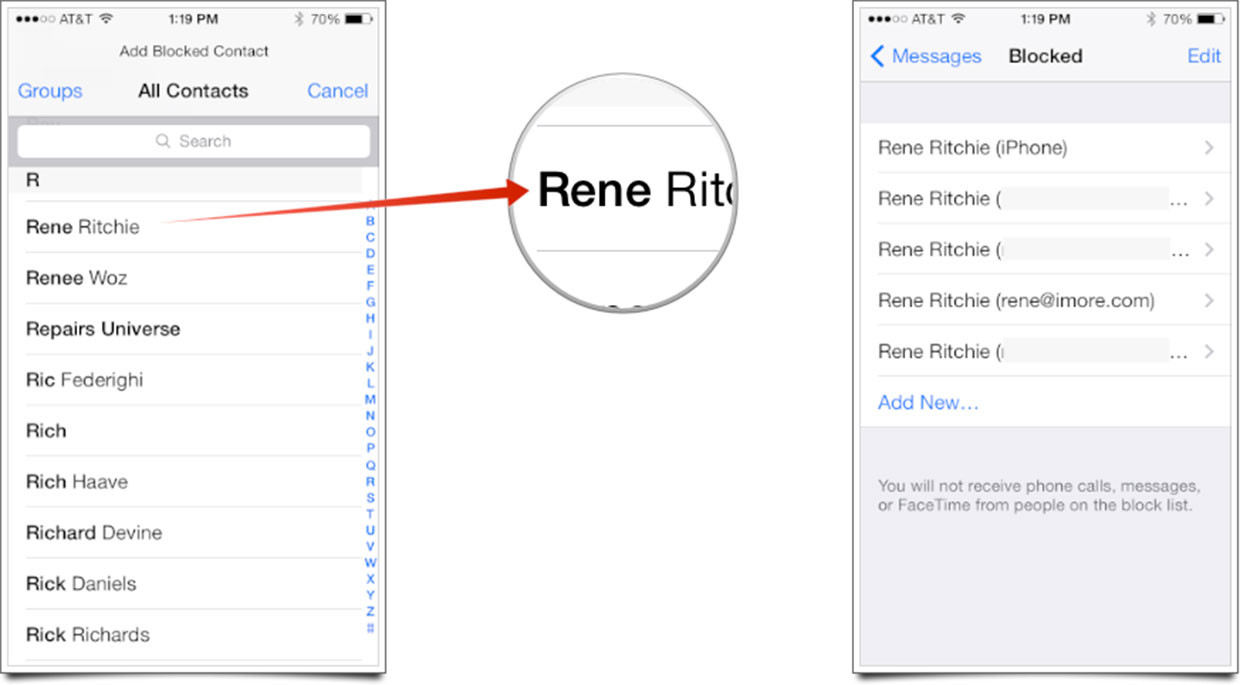
Your iPhone or iPad will automatically add every phone number and email address you have listed for that contact to your blocked list.
How to add someone to your Block List through the Phone app

How to add some someone to your Block List through the Messages app


