Every cell phone, GSM modem, or any device that has a built – in phone or modem comes with a 15 digit international Mobile Equipment identifier (IMEI) number that uniquely identifies it. This number is only used to identify your device and has no relationship to any other component of your phone package. The number is used by your GSM network to identify your phone as a valid device before you can access the network. This is vital especially when you have lost your device in one way or another, because your phone will not be used to access any network in the country, making it useless.
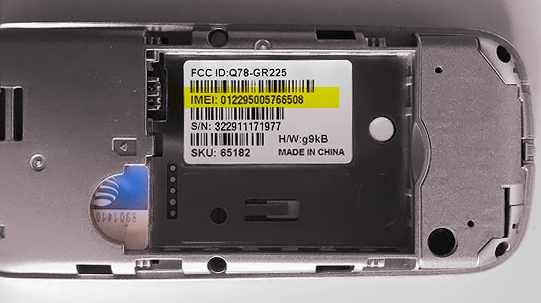
If you are planning to buy a working phone from another person, you must confirm whether it is stolen, lost, barred or blocked before you can go ahead and use it. This is where the checking application comes in. you can find out more information about the device by just keying in the IMEI. Why is it necessary to run your IMEI through a checker?
First, it is vital that you understand the working condition of your smartphone. The network carrier has a database that holds blacklisted numbers which cannot access the network. You need to be sure that the phone you are acquiring does not belong to this list. This will stop you from buying stolen phones, a process that can land you into trouble.
Second, when you buy a used smartphone, you at times need to factory unlock it so that you can be able to add your own features and applications. You understand that it is only possible to unlock a device that is not blacklisted. Well, you will get all this information if you run your IMEI through the checker.
How Do You Find The IMEI Number?
Most devices use the code sequence *#06# which you dial on the device. The IMEI, a 15 digit number, is then displayed on your device screen. You can also find the number by checking beneath the battery of your handset, on the receipts, or the package that came with the phone. If you are an Apple user, you can go to Settings -> General -> About to find this unique code.
Once you enter this number in the field provided on the website, you will access all the information about your device. Apple devices come with more detailed information such as the manufacture date, memory available, version of firmware, color, warranty and activation information, locking status, and more.
The IMEI checker is simple to use and you will get the info you need in a matter of minutes, if not seconds. All you have to do is get the IMEI of your phone, enter it in the space provided and push the button!
