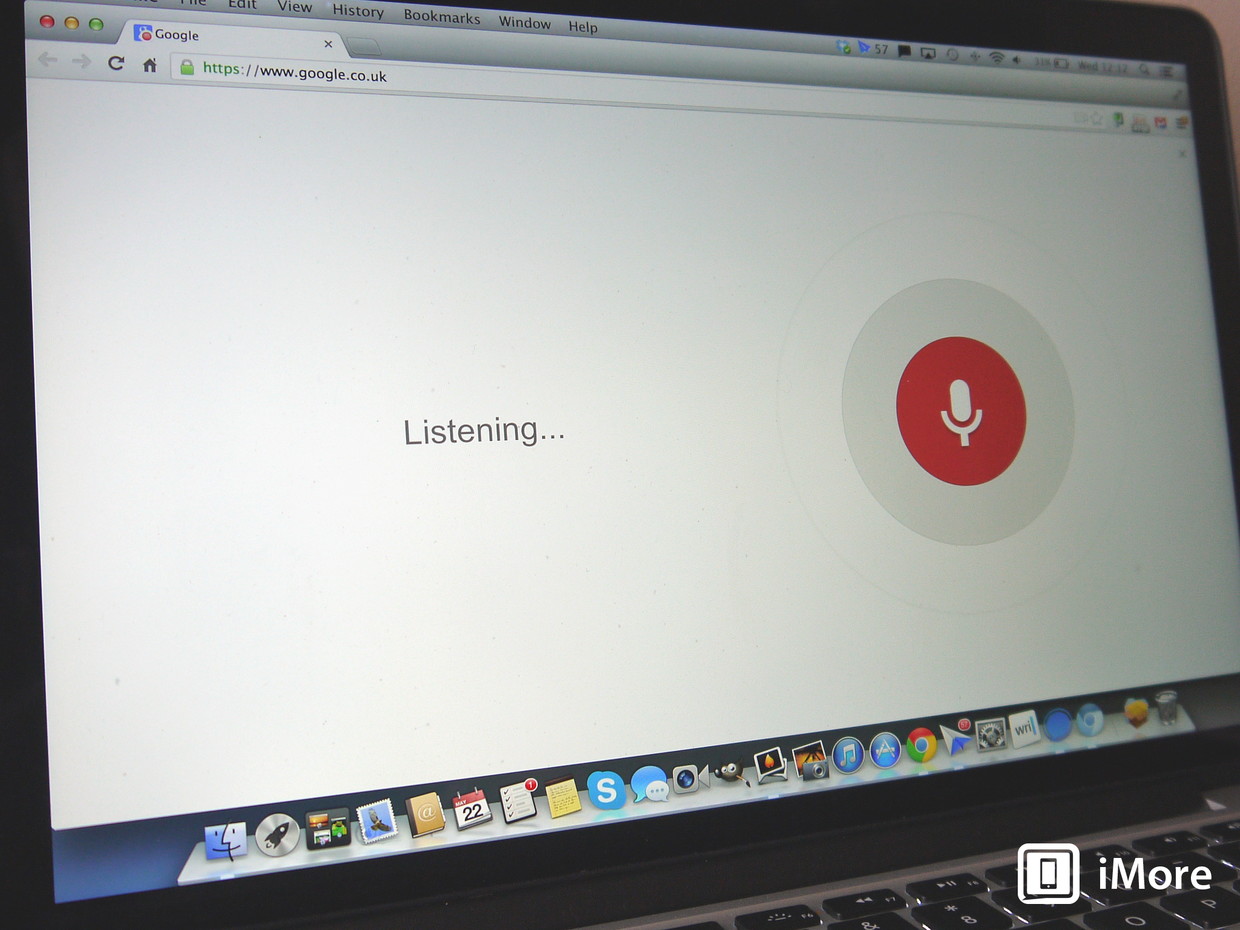
Shown off last week during the Google I/O keynote for the first time, the latest stable channel update to Google Chrome for Mac brings with it the voice search functionality. The full contextual search doesn’t yet seem active, but basic click, ask a question, get a response voice search is up and running and ready for your searches.
The update comes by way of Chrome v.27.0.1453.93 to give it its full title, and grabbing it is real easy. Hit the settings menu inside the browser, and head down to “About Google Chrome.” Once you’re in there, Chrome should check for the latest version, install it and prompt you to restart the browser to complete. If you’re not running Chrome and want to give it a try, head on over to the Google Chrome portal and download the latest version.
When you’re back up, head on over to the Google homepage and you’ll see a little microphone sitting in the main search box now. Once you’ve clicked on it for the first time, look for a permission request to appear at the top of the screen asking to use your microphone. Accept, and away you go. During our early testing two things became apparent. Firstly, the voice recognition is very accurate. Secondly, it seems a little buggy, and kept throwing up a “No internet connection” dialog, when there clearly was an internet connection. Getting it to kick back into gear sometimes takes several restarts of the browser.
So, it’s here, and maybe a little gimmicky, and buggy, but it’s still pretty neat to play around with. That’s our early experience with it, so how about you? Are you seeing the same bugs as we are, or different ones? Does it leave you pining for Siri to come to the desktop? Let us know!
via Android Central
