The time is finally here… well, almost. Pebble finally announced their appstore for iOS, and left Android users waiting around for the launch on their favorite mobile platform. Recently, the Pebble team opened up a beta build to the public. It works, but remember: this is a very early build of the software. If you’ve watched how-to’s on the build for iOS, it’s basically the same thing,this one is just more buggy.
Disclaimer: Since this is a beta build of the appstore, we can’t vouch for anything that may go wrong. It’s buggy and slow, and that’s why it is still in beta.
Start-up
When launching the store for the first time, Pebble prompts you to sign-in to their servers, or sign-up. It then checks your installed watchfaces, letting you know which ones you’ll need to drop in order to upgrade to the newest software version. Afterwards, it updates your software to version 2.0 (the newest build).
If all goes well, you’re whisked into a world of endless watchface possibilities at your disposal.
What do I do now?

Before we get into anything else, let’s talk navigation. Pull from the left side of the screen to access the menu. The appstore is divided into three sections: My Pebble, Get Watchfaces, and Get Apps. Here is where you will also find your Pebble settings and anything else you might need.
My Pebble

This is where you’ll go to manage everything about your watchfaces and apps. Slide through the installed faces near the top of the screen, to directly manage the installed apps. Towards the bottom, sits the “locker”. This is where you’ll find your download history. If you’d like to switch one of these apps out, tap it, and it will ask you if you’d like to install. It’s that easy.
Get Watchfaces

Here is where you can browse watchfaces to your little heart’s content. Search, browse, install, do whatever you see fit.
Get Apps
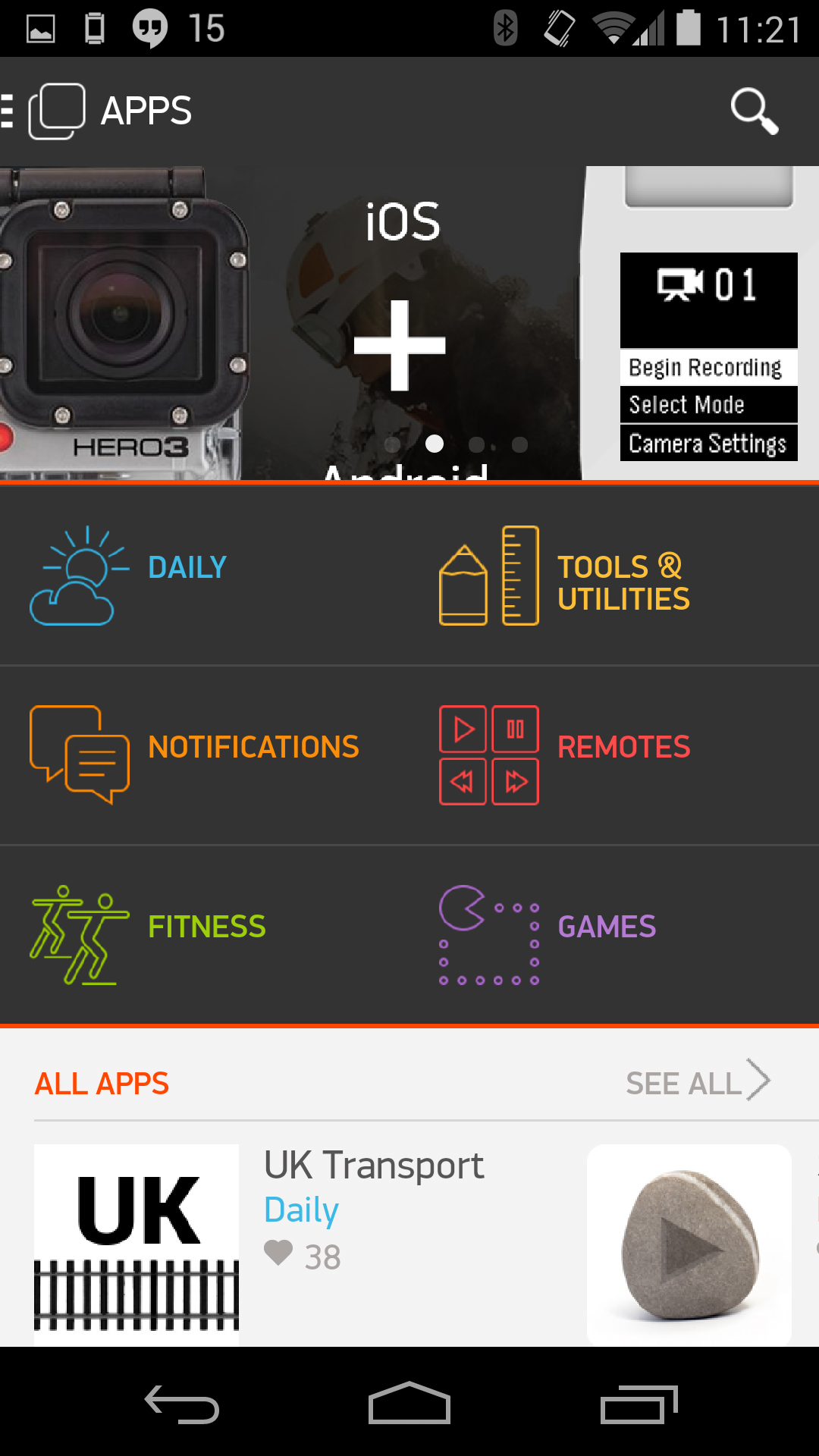
This is the same premise as the watchface section, just for more useful. Here is where you can find battery indicators, games, remotes, fitness trackers, etc. It is very possible to spend hours in this section. You’ll probably find many things that you had no idea existed.
How do I get it?
If you’d like to lend a helping-hand in the production of the appstore, you can download the beta, here. And remember, use this at your own risk.
Even the early build of this appstore is wonderful, especially compared to what Pebble users had to go through to get apps in the past. Do you have a Pebble? What are some of your favorite watchfaces and apps? Let us know in the comments!
The post Pebble Appstore Beta 8 hands-on appeared first on AndroidGuys.
